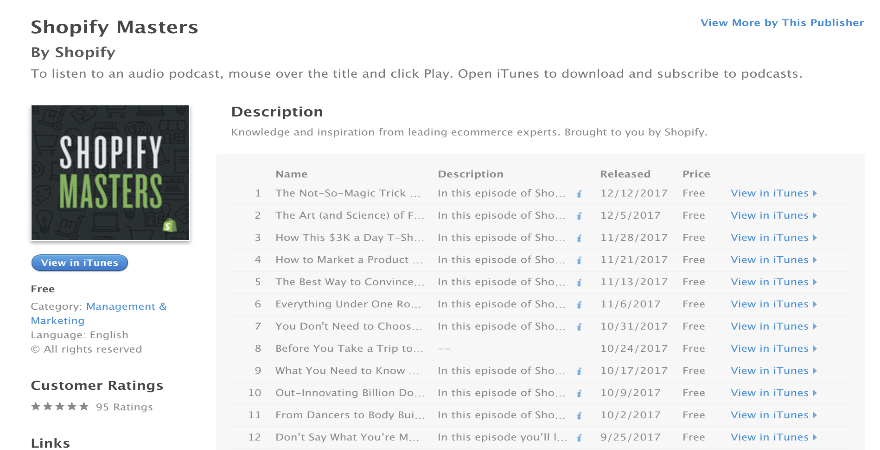According to podcast statistics, 51 percent of US consumers above the age of 12 listen to podcasts – a number that has been steadily growing year-after-year. Not only that, but 32 percent of Americans tune into podcasts on a monthly basis.
For business owners, podcasts can be an excellent way to develop an intimate connection with listeners and potential customers. They’re hearing you speak, one on one, which helps to humanize your relationship in a way that your written content can’t. Plus, offering different ways for your audience to engage with your content and your brand is never a bad thing.
Podcasting can also help you build a reputation from scratch and position yourself as an authority in your niche. You can drive traffic to your online store, through backlinks in podcast directories as well as directing your listeners to visit your site at the end of each episode.
If you’re currently asking yourself: “What is a podcast?”, the answer is fairly simple. A podcast is a recording of audio discussion on a specific topic, like business or travel, that can be listened to. They’re often found on iTunes and Spotify but are sometimes hosted on websites. This dynamic medium can be a perfect way to deliver your daily dose of inspiration wherever your audience might be.
You don’t need a lot of money or technical knowledge to start a podcast. This guide will offer a step-by-step walkthrough on how to start a podcast, why you should have one for your store, explain about the different types of podcasts and the equipment you’ll need.
If you’ve been wondering how to start a podcast, how to record a podcast, or you’ve just been looking for podcast tips, this is the article for you.
Post Contents
- What Is a Podcast?
- Types of Podcasts
- Podcast Hosting Tips
- What Equipment Do You Need to Start a Podcast?
- How to Start a Podcast
- Things You’ll Need Before Recording Your Podcast
- Recording Your Podcast
- Editing Your Podcast
- Podcast Web Hosting Server
- Submitting Your Podcast to iTunes & Spotify
- Best Ecommerce Podcasts
- Conclusion
- Want to Learn More?



What Is a Podcast?
A podcast is a form of audio broadcasting on the web. It can be listened to on the go, while commuting to office or even while working. It’s a content medium that doesn’t require all of your target audience’s attention like a video or a blog post.
Podcasting is high in demand. According to Edison Research and Triton Digital, podcast listening has been on the rise every year.
→ Click Here to Launch Your Online Business with Shopify
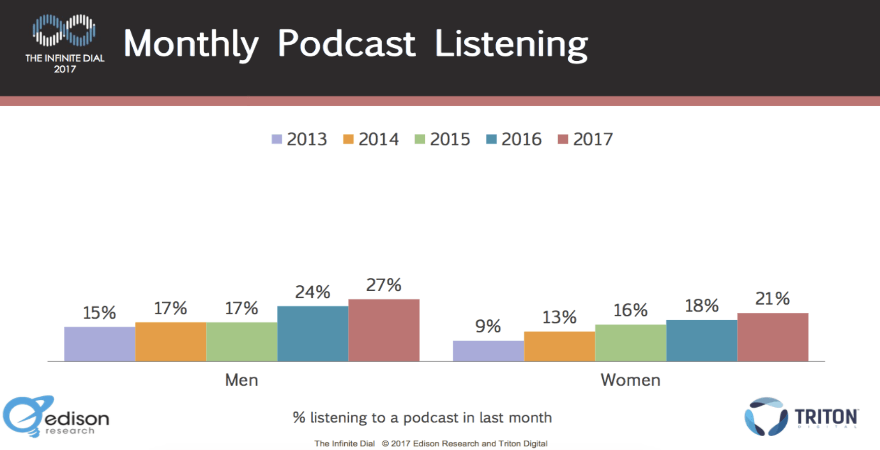
The research also shows that people who regularly listen to podcasts spend about 5 hours per week listening to them.

As more people and more people tune into podcasts, more business owners are going to start seeing their potential. So, if you’ve been wondering how to start a podcast, you’re first going to need to decide what type of podcast you’ll create.
Types of Podcasts
1. The Interview Podcast
This podcast style is where one or two hosts interview different guests on each episode. This is a popular format because it doesn’t always require a lot of groundwork.
Preparation usually includes researching your interviewee and coming up with a list of questions to ask. Of course, you’ll need some soft skills to start this podcast type, like convincing guests to participate, interviewing skills, and being able to produce podcast episodes regularly.
Andrew Youderian, founder of eCommerceFuel hosts an informative podcast that does a great job of interviewing popular ecommerce experts.

2. The Solo Podcast
If you’ve been wondering how to start a podcast, this might be one of the best podcast formats for you. These podcasts are typically presented as a monologue, with one individual (you) who runs the show.
The content for solo podcasts can be opinion-based, news-related, a Q/A, or any other style that can be delivered by one person. From a technical standpoint, this is an easy podcast to produce because all you need is your voice, to know how to record a podcast, and a subject to talk about.
Smart Passive Income by Pat Flynn is a great example of this format. He mixes inspiration and instruction as he breaks down different ways to market your online business and stay ahead of the curve as an ecommerce entrepreneur. He discusses his own personal experiments and their results to help listeners build their own passive income businesses.

3. The Multi-Host Podcast
This form of podcasting has two or more hosts, which can be more dynamic than a solo show. If you’ve been researching how to start a podcast and you have a business partner, this could be a fantastic option for you.
Multi-host podcasts offer discussions that have different opinions and perspectives, which can bring more entertainment value for listeners who like to hear conversations and debates instead of a single person talking. For the creators, it also creates less pressure to keep the audience engaged and interested, since there are more people and more ideas.
One of the best ecommerce podcasts in this format is The Fizzle Show. It’s co-hosted by three friends, Caleb Wojcik, Corbett Barr and Chase Reeves, who give out practical business advice on growing a profitable business.

Of course, you don’t have to limit yourself to any one of these formats. Feel free to mix and match. There are lots of podcasters in the ecommerce industry who combine different styles. For example, you can find both interviews and solo commentary on Andrew Youderian’s podcast – another one of the best ecommerce podcasts around.
Podcast Hosting Tips
With hundreds of new podcasts hitting the market almost daily, you might have a suspicion that you’ve arrived late to the party – and that’s okay.
But trust us, you’re never too late. If you can start a podcast that resonates with an audience, you’re on to a winner.
Sure, there’s competition, but careful planning and thoughtfully structured episodes will really help you to cut through the noise around your niche. Here are some podcast hosting tips to start you off on the right path:
1. Give a Preview of Your Format
Turning on your microphone and just rolling with it as a courageous act. While it works for some listeners, it’s annoying to others. If you’re creating multiple episodes, consider setting expectations for your listeners by having a consistent format for your episodes and previewing it in advance.
One great podcast tip for those of you who are wondering how to start a podcast is to have a special guest that you introduce at the start of the recording, or include recurring sections like “top trends” or “ask me anything.”
For example, you might have a special guest that you introduce at the start of the recording, or recurring sections like “top trends” or “ask me anything.” These sections can then be broken up with transitions that inform the listener that it’s the end of that section. Using a repeated formula will not only help you build the content, but it can also help your listeners skip to their preferred parts if they’re pressed for time.
2. Follow the Ideal Everything for Podcasts
Ideal length and frequency are heated discussions in the world of podcast hosting. Some say it’s best to follow a weekly posting schedule. Others say one episode a month is sufficient. But what’s right for your podcast? Use these podcast tips from Buffer to help you decide.
Ideal frequency to publish a podcast: Weekly
44 percent of the top 25 podcasts publish one episode per week. The next most-popular is twice per week.
Ideal Podcast length for each episode: 22 minutes
Stitcher, an online podcast and radio site, states that the average listener stays engaged for 22 minutes.
Best day to publish a podcast: Tuesday/Wednesday
60 percent of podcasts follow a schedule published early in the week, before Wednesday. The most popular day for posting is Tuesday
3. Find Your Niche
Even the best podcasts in the world aren’t going to be catered towards everybody.
Instead of trying to go broad, perhaps start by finding your niche.
Think about who your core audience are going to be, and work on attracting those listeners first.
After you’ve build a following you can start thinking about moving to attract a broader bank of listeners.
4. Relax, Have Fun, And Be Prepared for Interview-Style Podcasts
When hosting an interview-style podcast show, chat with your guest before you start recording. This will help you relax into the conversation. Also, don’t forget to have fun. The best podcast hosts sound relaxed because they aren’t rushing to the next question.
One of our best podcast tips is to make sure that you do your homework on the guest. Search them on Google, go through their social media profiles, and see if they’ve already been interviewed by other podcasters. If they have, glean those interviews and use them to make your podcast even better. The more time you put into understanding the expertise and nature of the guest, the smoother things will go.
What Equipment Do You Need to Start a Podcast?
In this section, we’ll briefly highlight the podcast equipment and audio software you’ll need when you’re learning how to start a podcast. The bare minimum you’ll need to spend money on is a microphone, which can be cheap depending on what you choose. You may purchase an XLR microphone (XLR is a type of electrical connector, mostly used on professional audio equipment) that connects to a mixer, which can give you high-quality sound. However, the audio quality offered by a good USB microphone works just as well for most people.
Best USB Microphone for Podcasting
Nearly every computer has at least one USB port that allows you to connect a microphone to it. Most USB microphones are plug-and-play, which means no installation and drivers are needed.
Here’s our list of some of the best USB microphones.
Samson Q1U Dynamic USB Microphone
Price: $69.99 USD

This is a basic, plug-and-play microphone that comes with a USB cable and mic stand. The audio quality is quite decent for the price, which makes it a great bang-for-your-buck mic if you don’t want to shell out a lot of money.
Rode NT-USB Microphone
Price: $169.00 USD

The big plus about this microphone is the app that comes with it. Using the app, you can tweak FX, EQ your tracks and more. The entire package also includes a pop shield, zip case, desktop stand, headphone monitor jack, level and mix control and a 20” long USB cable. This microphone is one of the pricier options out there, but the sound quality and features make it worth the cost.
Blue Yeti USB Microphone
Price: $99.99 USD

The audio quality offered by the Blue Yeti microphone certainly justifies its price. It’s also one of the most popular among podcasters. This mic is easy to connect with a plug-and-play USB, and it comes with its own stand. It includes condenser capsules which bypass the sound card on your computer, making sure that you get the best quality sound.
Best Professional Microphone for Podcasting
Price: $89.00 USD

This is a handheld mic that’s commonly spotted at concerts, mostly in the hands of a lead singer. The SM58 can be drowned, dropped or crushed and still survive, so it can be the perfect choice for anyone who is looking to do more out-and-about podcasting than record in-studio.
RODE PROcaster Broadcast Dynamic Vocal Microphone
Price: $229.00 USD

This dynamic microphone gives you high-quality sound without compromises. It’s an ideal broadcast and voice-over mic, as it’s designed to give robust sound while blocking out background noise and preventing distortion of your audio output. This is the most expensive mix on our list, but it’s worth it for those who want superior quality.
Optional Podcast Add-ons to Enhance Sound Quality
Sony ZX series Stereo Headphones
Price: $18.71 USD

If you’re interviewing guests, these headphones help ensure there’s no echoing during the interview. Pro podcast tip: echo in the background of your recording is bad, it’ll really distract your listeners.
Zoom H1 Handy Portable Digital Recorder
Price: $99.99 USD

It’s a good idea to record your audio to an external device before importing the audio to your computer for editing. The reason for this is to avoid data loss if your computer crashes or loses power mid-recording. Recorders like Zoom H1 are usually portable, meaning you don’t need to connect to a computer if you’re recording on-the-go.
Price: $8.94 USD

This podcast equipment prevents recording of the clicking noises your mouth makes as you speak close to the microphone. When you’re hosting a podcast, this is a really great tool – it’ll really help you to understand where exactly you need to be talking into.
Audio Recording & Editing Software
The podcast software recommended in the list below will help you to record audio from your mic and save it as an MP3 audio file. You can also use the software to edit your recordings.
Audacity (Mac/PC)
Price: Free
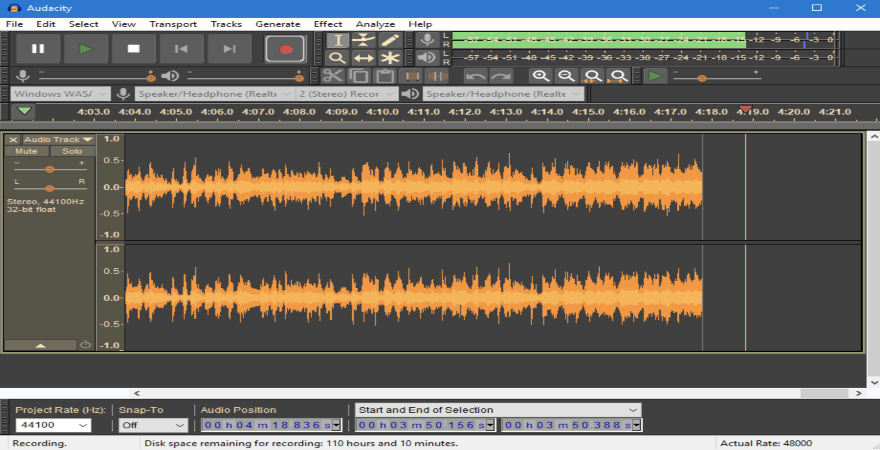
This multi-featured podcast recording software provides podcast hosts with a range of options which allow you to record and edit audio, helping them to sound as good as the pros. Audacity is easy to use, and is a great alternative to paid audio editing software.
GarageBand (Mac)
Price: Free
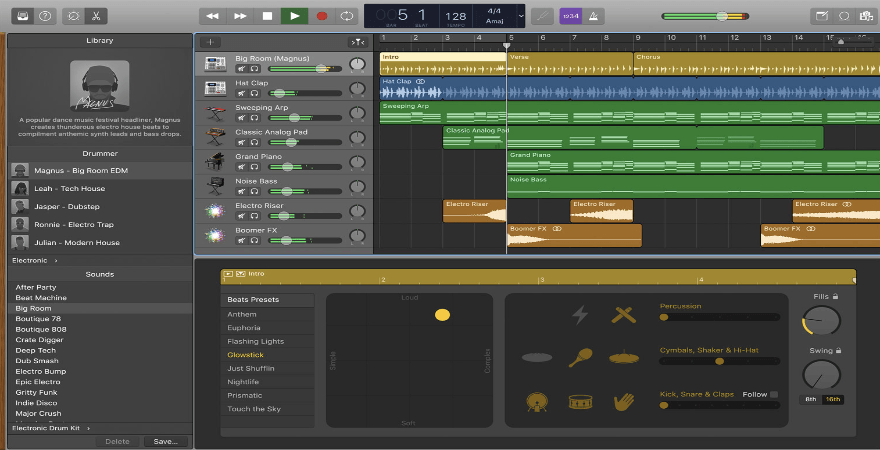
GarageBand comes pre-installed in all MacBooks and is a decent option if you’re just learning how to record a podcast for your business. It allows you to record the audio from your Mac and save it as an MP3.
Adobe Audition (Mac/PC)
Price: $19.99 USD per month
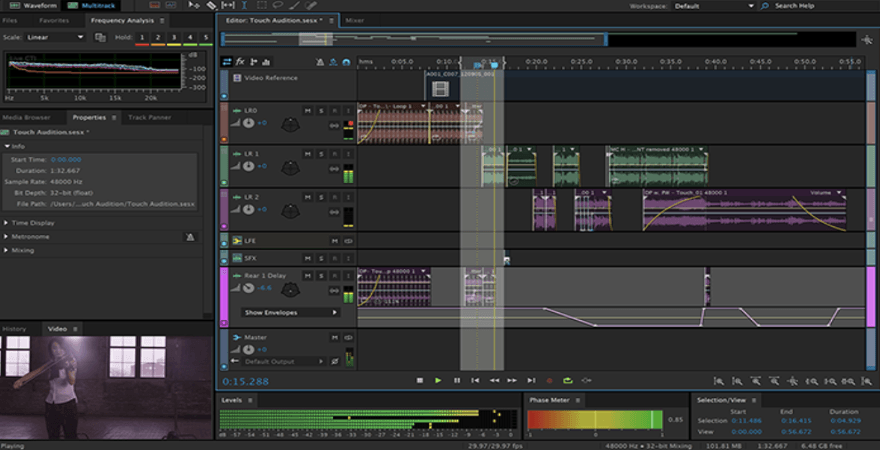
If you’re looking for a powerful audio editing tool with all the bells and whistles, look no further than Adobe Audition. It might offer a little extra than what you require for basic podcast editing, but if you’re using high-end podcast equipment and a mixer, it can be a good idea to consider Adobe Audition as well.
If you’ve been researching how to start a podcast, and you’re looking for a long-term option for your audio software, this is our top pick.
Sourcing Music for Podcast Intro/Outro
The production side of podcasting seems to raise the most questions. And one of the most common topics is the intro and outro music. But there are so many resources available to source music that it shouldn’t be an issue. Here’s a list of places you can source music from, legally – these are all great options if you want to up your podcast hosting game.
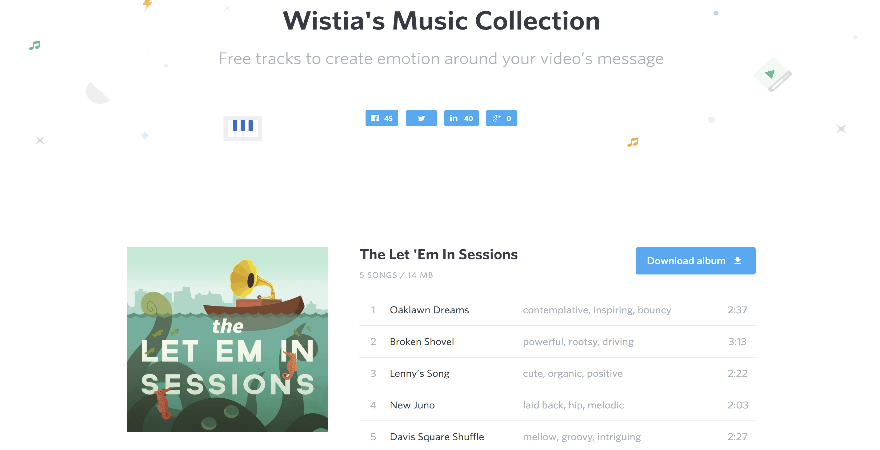
Wistia has a tiny but mighty collection of free, royalty-free tracks. All you have to do is enter your email address, and you’ll get music in your inbox before you know it.
Price: Free
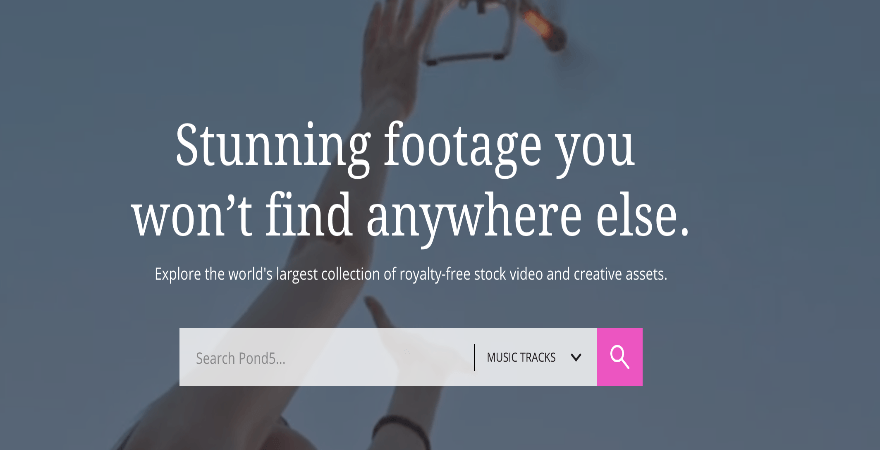
This website has a large collection of stock images, video clips, and music tracks that are all royalty free, with a music clip directory that has more than 500,000 options. Compared to other sites, Pond5 has generous pricing for audio tracks with some tracks starting as low as $25. However, Pond5 charges a membership fee for access to its site.
Price: $99 USD per month or $499 USD per year
In addition to these sites, you can look for podcast intro and outro creators on Fiverr.
How to Start a Podcast
If you’re wondering how to start a podcast, your first step will need to be deciding what you’re actually going to discuss on the episode.
For some, it’s obvious. For others, they have to get creative before they decide on an idea.
If your business idea is to sell phone cases, you might not want to start a podcast all about phone cases but about tech or new apps. If your target audience are digital nomads, then maybe a podcast about international traveling could be good.
Your topic will also depend on what you’re passionate about or an expert on.
That said, it’s a good idea to check if there’s enough for you to speak about. The first thing we recommend is coming up with a list of 8-10 episodes. You can then look for similar iTunes podcast episodes and Spotify podcasts. Look at their popularity, like the number of followers on social media and number of reviews – it can tell you whether or not the topic is worth discussing.
Lastly, pick a podcast format and follow the ideal everything (discussed earlier) for episode length and frequency.
Things You’ll Need Before Recording Your Podcast
Before you record, there are some things you need to prepare.
Podcast Artwork: One of the main things that you need to know when you’re learning how to start a podcast is that your artwork needs to be eye-catching. Invest a little into getting a compelling cover made. Use images and fonts that are large enough to be clearly visible at almost any size. It should be maximum 2048×2048 and minimum 1400×1400. We recommend hiring a graphic artist from Fiverr or Upwork to design a fine-looking podcast cover.
Podcast Name: The name of a podcast should help potential listeners know what the podcast is about. Take for example the title, “The Dropshipping Podcast – All About Automating Your Product Management.” It’s pretty obvious this podcast is about dropshipping. So, if you’re looking for a podcast on that topic, the name alone helps you understand if its the right podcast for you. By including the exact topic in your name you increase your likelihood of being found for that specific keyword. Podcast tip: include the exact topic in your podcast name and you’ll greatly increase your likelihood of being found for that specific keyword.
Host Name: This is, obviously, your name (or your business’ name) – but you can include a few more things to help your podcast rank higher for specific keywords. For example, an ecommerce entrepreneur could write “[His Name]: Ecommerce Strategist.” Search the keyword “blogger” in iTunes and explore the podcasts section and you’ll see what we mean.
Podcast Description: One of our top podcast tips is to include as many relevant phrases and keywords as possible in the description of your podcast. This is going to help people to find your content – the content that they’re interested in and searching for – on sites like iTunes and Spotify. Remember, Spotify and iTunes are search engines, and most people that come across your podcast will likely discover it via search, at least primarily when your podcast is new.
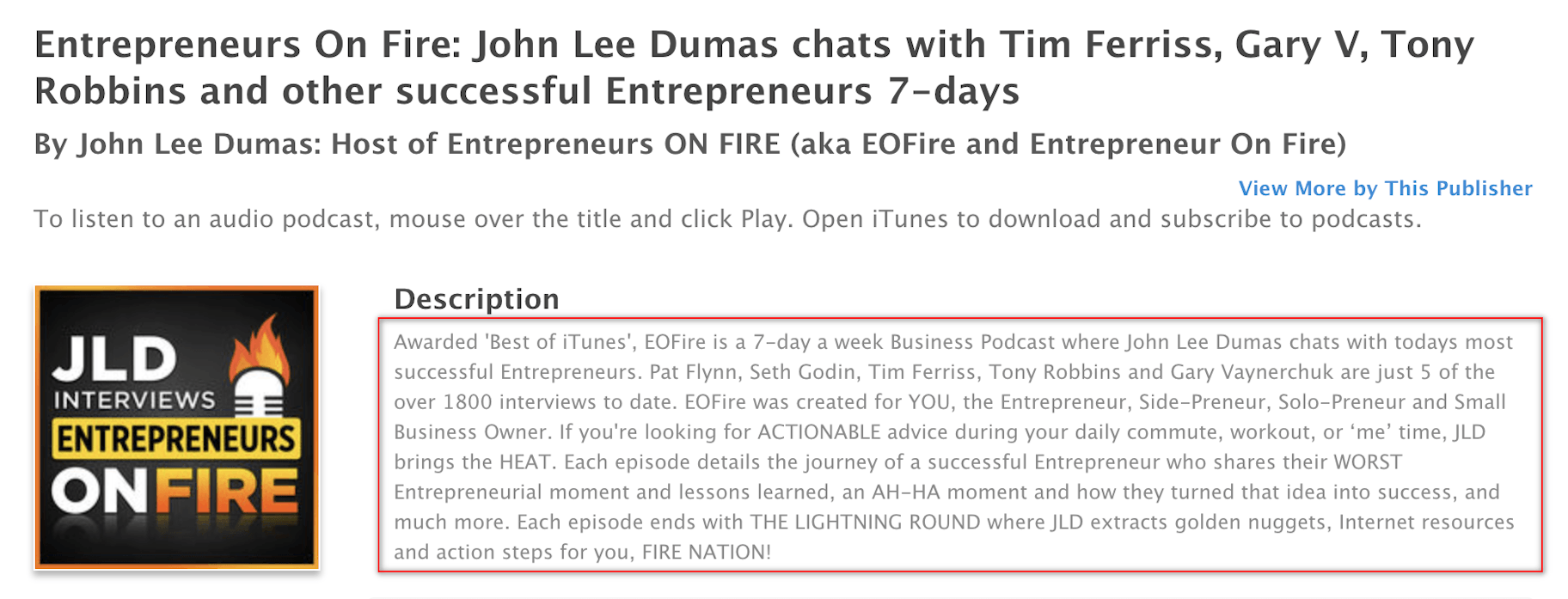
Podcast category & subcategory: There are many different categories and subcategories for an iTunes podcast – everything from fashion to entrepreneurship. Select a category that best suits your subject, but it doesn’t need to be exact. If you’re finding it hard to select a category, look at other iTunes and Spotify podcasts that are similar to yours and check which ones they use.
Recording Your Podcast
Time to get rolling! But wait, how do you actually record a podcast?
First, you’ll need a microphone plugged into your PC and an audio recording software open, like Audacity. You’ll also need to ensure your recording software is using your mic as the input device. After that’s done, click the record button in your audio software and chat away.
To record your first episode in Audacity, the free podcast tool we mentioned earlier, follow these steps:
- Ensure that Audacity has selected your microphone as the default input device by opening the device toolbar. Perform a few tests to double check.
- Press the R key or “Record” button to begin recording.
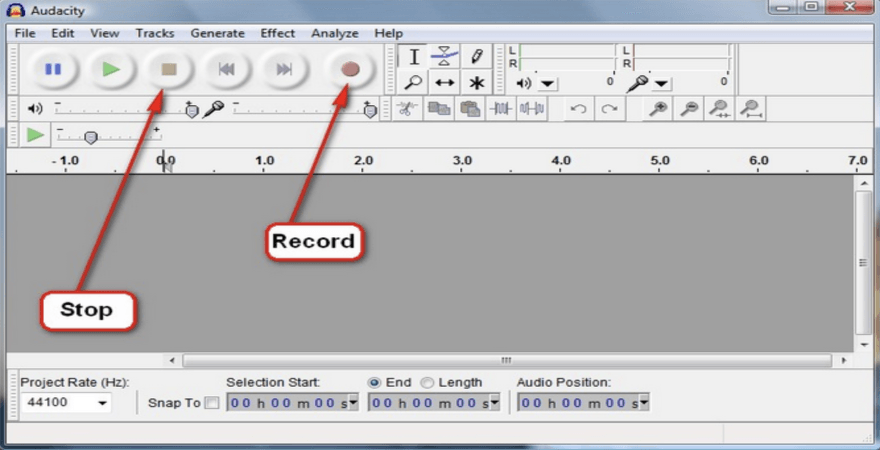
- Press the P key or “Pause” button to suspend recording temporarily, but not completely terminate it. You can’t edit in this mode.
- Press Spacebar or “Stop” button to stop recording.
- If you want to start again from where you stopped without making an extra track, press Shift-R or press the “Record” button while holding down the “Shift” key.
- Press R key or the “Record” button again to record a new track.
If you’re using Mac and prefer to record in GarageBand, here’s a handy and short four-minute video guide.
Editing Your Podcast
Editing your recording enables you to keep a consistent volume, add in your intro and outro, as well as correct mistakes or remove gaps of dead air you might’ve created during your session. Again, any of the audio software recommended above, like Audacity, Adobe Audition or GarageBand should get the job done.
Some good settings you might want to test in your audio editor are those that automatically stabilize the volume, thereby removing spikes of high volume, and a setting that eliminates or removes background pops and noise. Once you finish the editing, save it as an MP3 file, with a 44.1 Mhz sample rate and 128 kbps bitrate.
Once your recording is saved, we suggest editing the file’s ID3 tags. ID tags provide MP3 players and other devices with more information about the file, like the name of the artist and the name of the podcast episode. This way, MP3 players can display track information.
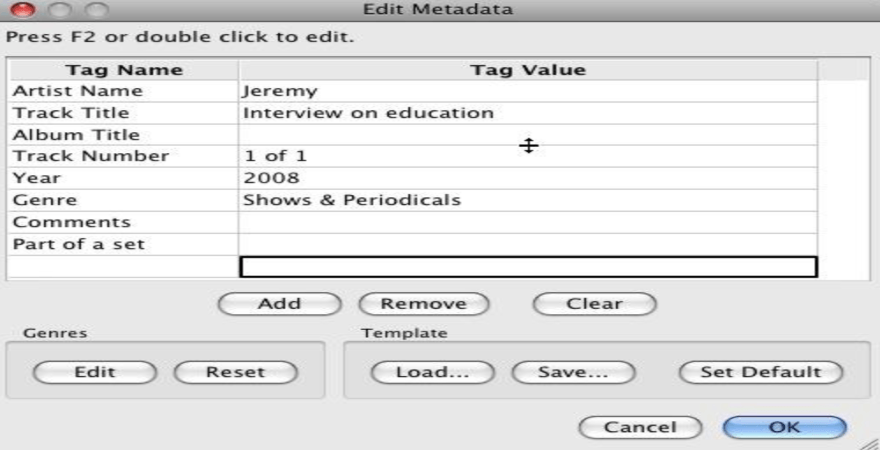
In Windows and Mac, using Open Metadata Editor and using Audacity allows you to insert ID3 tags like episode name, podcast name and artwork. It can also be done in iTunes. Then there’s also ID3 Editor (costs $15 USD) which makes editing of ID3 tags a lot easier on Mac.
ID3 tags editing isn’t necessary and it doesn’t help your listing rank better on iTunes. But it adds a nice touch, especially for those who download your episodes to listen later on different devices.
Podcast Web Hosting Server
One of our best podcast hosting tips is to make sure that you have an individual host just for your MP3 files. Even if you have a website and a web host already, you don’t want to host your podcast audio on the same server. Most shared web hosts don’t have the speed or bandwidth to keep up with the demand that streaming and downloading MP3s require. Fortunately, media hosts make podcast hosting affordable. Here are the ones most podcasters use and recommend:
Blubrry – Costs $12 per month for 100mb of space with unlimited bandwidth.
LibSyn – costs $5 a month for 50mb of space with unlimited bandwidth.
Think about your publishing schedule before you purchase podcast hosting. Let’s say you’re planning to release a weekly episode. That’s 4 episodes a month. If each episode is an hour long, every episode’s file might be around 50mb, which means you’ll likely require over 200mb per month. Generally, it’s wise to pay a little more for the option that gives you a little more space than you require, just in case.
Submitting Your Podcast to iTunes & Spotify
After you’ve finished creating, editing, and hosting your podcast, you can submit to podcasting directories like iTunes and Spotify. Here’s what’s involved in sharing your audio files to these directories.
Submit Your Podcast on iTunes
- Make an RSS Feed for your podcast: LibSyn and other podcast hosting services handle the feed creation process for their users.
- Open iTunes Connect, Apple’s dedicated portal for podcasters. You’ll then be taken to the Podcasts Connect dashboard. There’s a “+” sign to the left where you can submit a new show to the directory.
- When you click the “+” sign, you’ll be redirected to a simple page where you have to enter and validate your RSS feed address.
- Check your podcast’s listing once your RSS feed is validated. Make sure everything is exactly like you want it to be, then click the “Submit” button.
iTunes will send you a confirmation message, stating that there may be a screening process for your podcast. Usually within 24 to 48 hours, you’ll get an email telling you if you’re approved. 3 to 5 days later, your podcast will begin appearing in iTunes search results for relevant keywords.
Submit Your Podcast on Spotify
Spotify didn’t accept open submissions previously, but has recently opened up to podcasters who meet specific criteria. The directory is primarily looking for these kinds of shows:
- Tech oriented
- Have evergreen content
- Appeal to millennials
- Include storytelling
All you have to do is fill out this submission form and wait for feedback. Keep in mind that it’s still a manual process and submission doesn’t guarantee your show will be listed alongside other Spotify podcasts.
You can now listen to Shopify Masters on Spotify.
Best Ecommerce Podcasts
Looking for some inspiration for podcast topics? Maybe you need some podcast tips or you’re just looking for examples that you can use when you’re learning how to start a podcast? Here’s a list of useful ecommerce podcasts to refill your creative juices:
Shopify Masters
As Shopify’s official podcast, Shopify Masters features a number of successful entrepreneurs and key players within the ecommerce community. Host Felix Thea interviews entrepreneurs each week to learn more about what it really takes to succeed in ecommerce.
The Llama Commerce Show

This Llama Commerce Show is a great resource for online store owners. Host Brett Curry covers everything related to scaling an ecommerce business from Facebook Ads to setting up an eBay store. Whether you need direction in selling, marketing or anything ecommerce related, this is the show to subscribe to.
Ecommerce Fuel
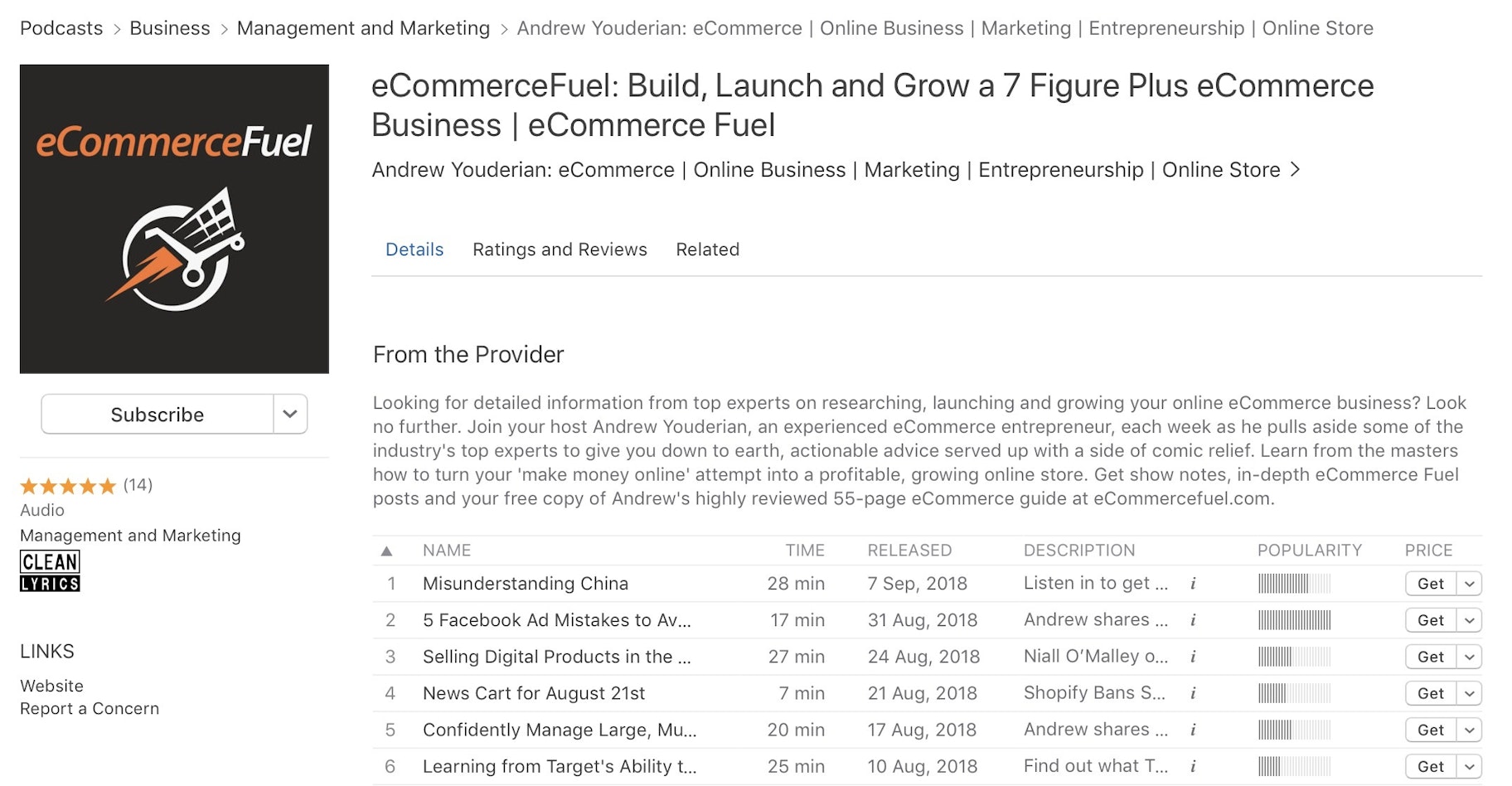
We’ve already mentioned this podcast in this article, but for good reason – Ecommerce Fuel is undoubtedly one of the best ecommerce podcasts around. This podcast is mostly aimed at experienced entrepreneurs who are looking to take their business up to the next level, but a lot of the content from this podcast can be applied to store owners at all levels of experience.
Conclusion
Now you have an idea of what it takes to create a successful podcast. Start thinking of the podcast listing information you need for your podcast and start listening to others that are similar to your goals.
If you already have a microphone, record a test episode today talking about your idea for the podcast. Get used to listening to yourself after the recording. If you’ve already downloaded an audio editing software, test that too.
You don’t have to upload the episode today, just get comfortable with the process.
And that’s it – now you’ve learned what is a podcast, how to record a podcast, and you’re armed with our top podcast tips. Now all you need to do is go ahead and execute – we can’t wait to see what you come up with.
What questions do you have about starting a podcast? If you’ve already tried podcasting, what lessons did you learn along the way? We’d love to hear from you.