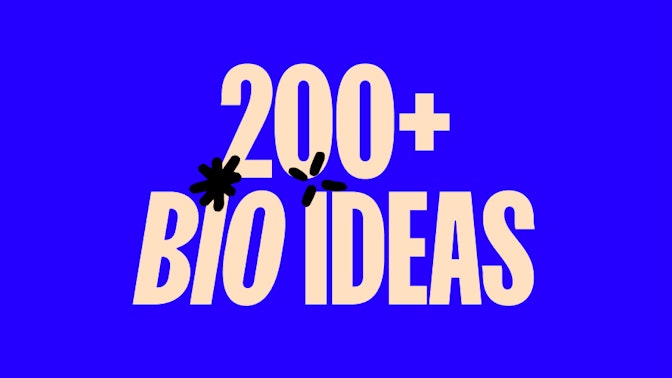More than 500 million people use Instagram Stories each day – that’s a lot of noise.
So how do you stand out?
How can you catch peoples’ attention, keep them engaged, and grow your influence?
Create incredible Stories.
And that’s where these apps for Instagram Stories can help.
In this article, you’ll get a quick introduction to 29 Instagram Story apps that can help you to create amazing content.
Tighten your seatbelt.



The Best Instagram Story Apps for Images
1. VSCO
Great for: Classic-style filters and effects.
→ Click Here to Launch Your Online Business with Shopify
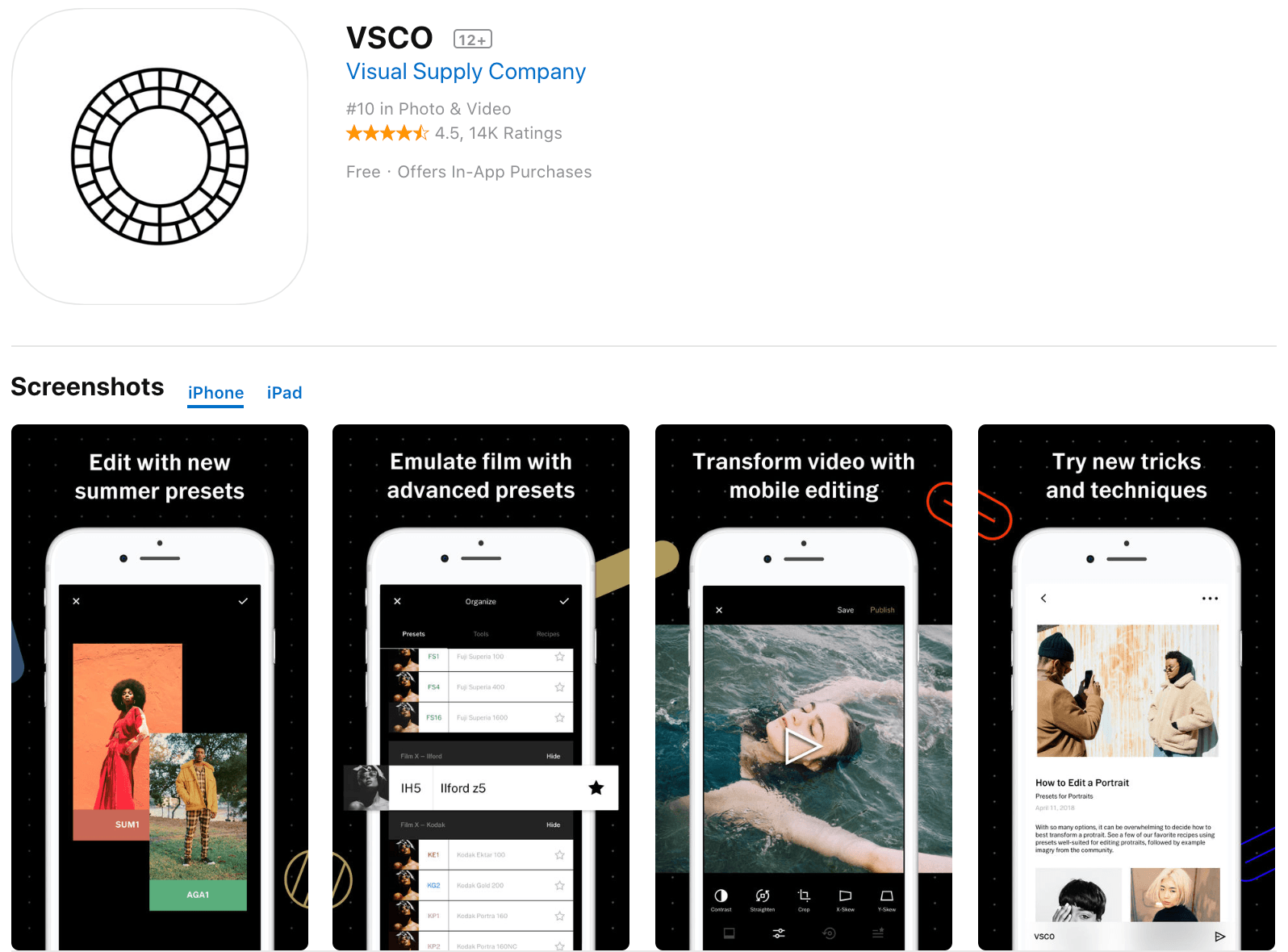
If you’re growing tired of Instagram’s filters, check out VSCO.
This free Instagram Story app has plenty of gorgeous retro-style filters that make your digital photos look like they were taken on a Polaroid camera, like this one:

They’re subtle, classy, and you can adjust each filter to your liking.
Just find one great filter that you love and use it on all of your Instagram Stories to develop a cohesive and consistent brand aesthetic with minimal effort.
Plus, VSCO also provides a number of standard photo editing tools so you can do all of your edits in one app when you need to save time.
2. Afterlight 2
Great for: Intuitive photo editing and artistic overlays.
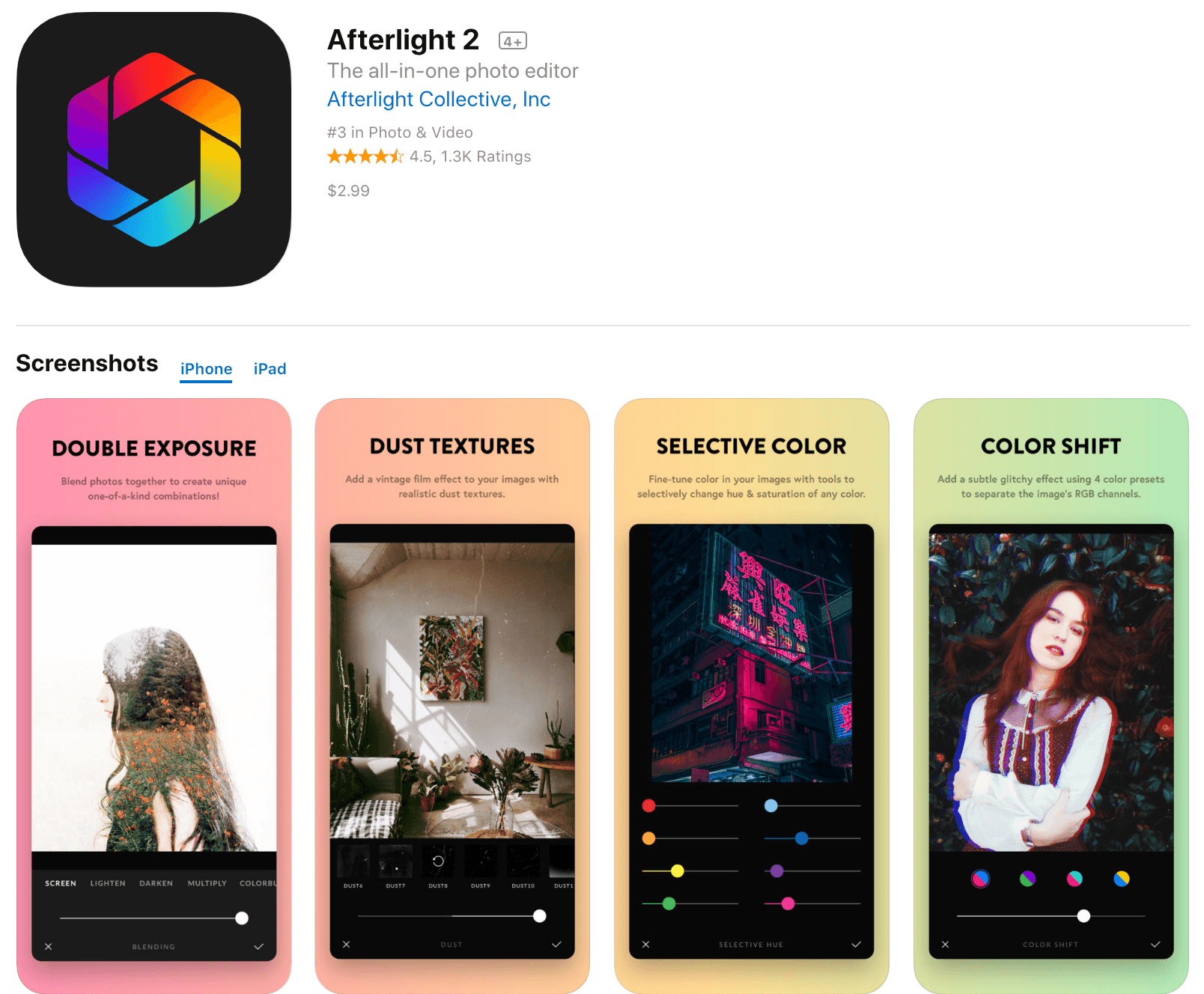
Afterlight 2 is a feature-packed photo editing app with an intuitive interface.
Aside from the basic photo editing features that you would expect to find, Afterlight 2 provides more than 128 frames and filters to choose from. Some of these overlays can make even the most simple photo look incredible.
The vintage film filters and dusty-effect overlays are particularly good.
This Instagram Story app costs $0.99, but there’s no monthly subscription fee or hidden costs.
3. Adobe Spark Post
Great for: Editing photos and adding graphics in one app.
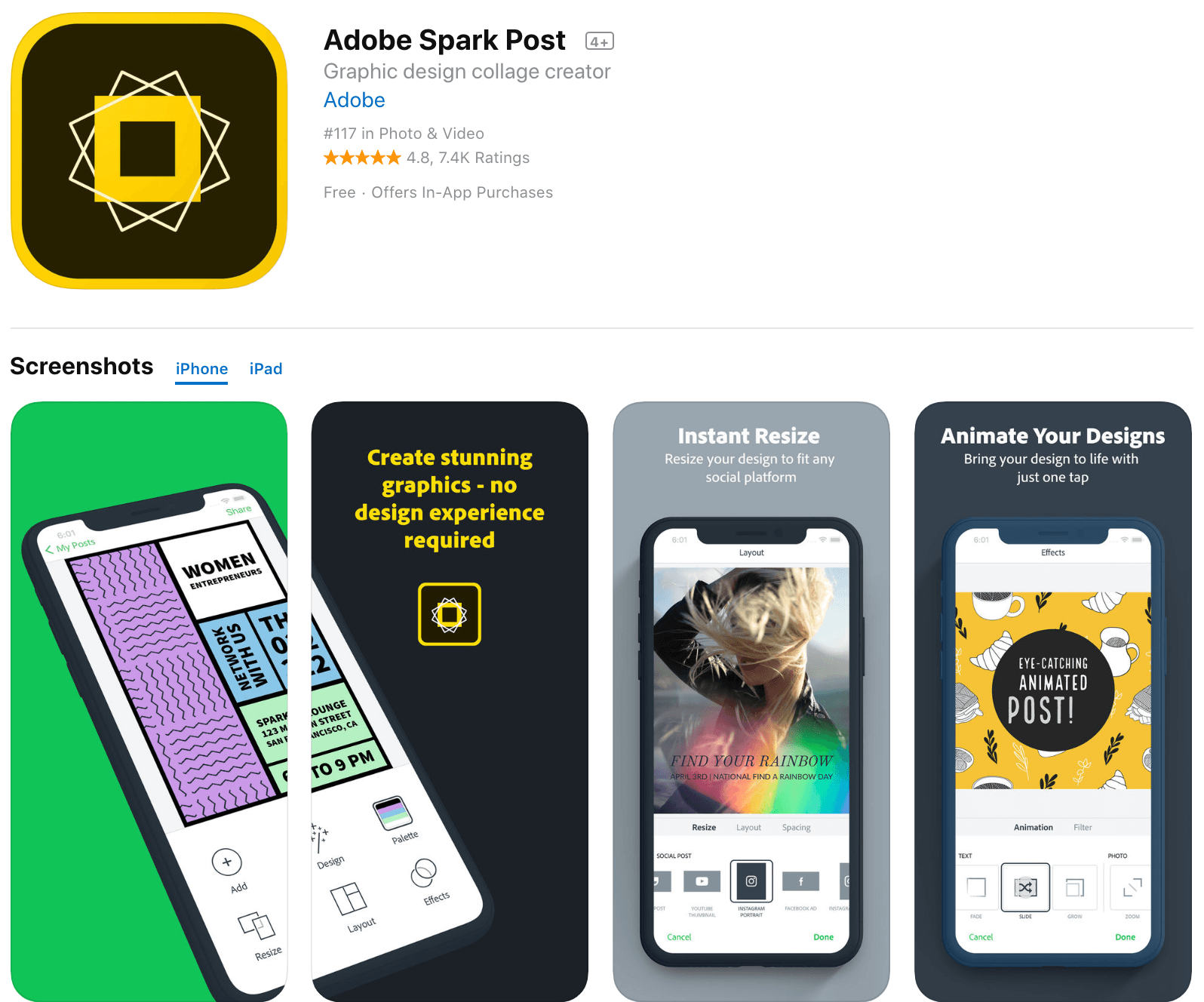
Adobe Spark Post combines photo editing and graphics tools into one handy app.
This Instagram Story app includes free stock photos, thousands of templates, filters, and fonts to help you whip up the perfect post in no time.
Plus, unlike many of Adobe’s other apps, Adobe Spark post is simple to use.
4. Over
Great for: Overlaying text and graphics on images or videos.
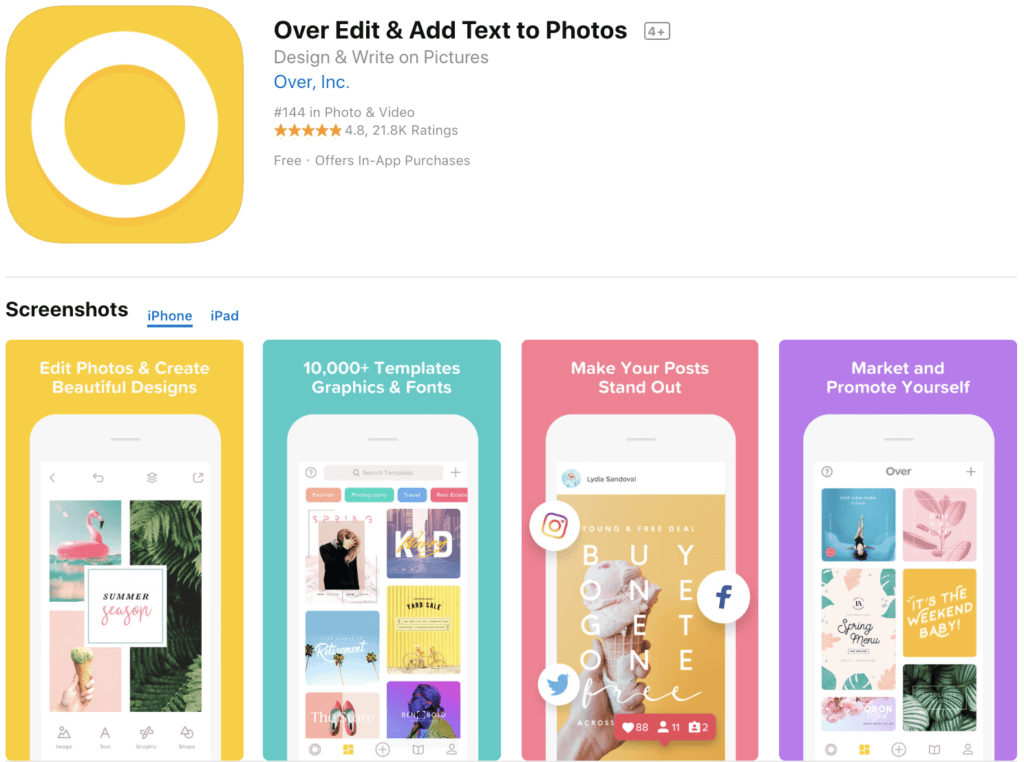
Over has countless templates, fonts, and graphics to help you create eye-catching Instagram Stories on the go.
Plus, you can use it to overlay text and graphics onto images or videos.
Use the font overlays to engage your Instagram followers with announcements, inspirational quotes, offers, or Q&As.
And if you get stuck, check out Over’s community #bestofover hashtag on Instagram to get inspiration from other users.
5. Canva
Great for: Creating professional-looking graphics on the fly.
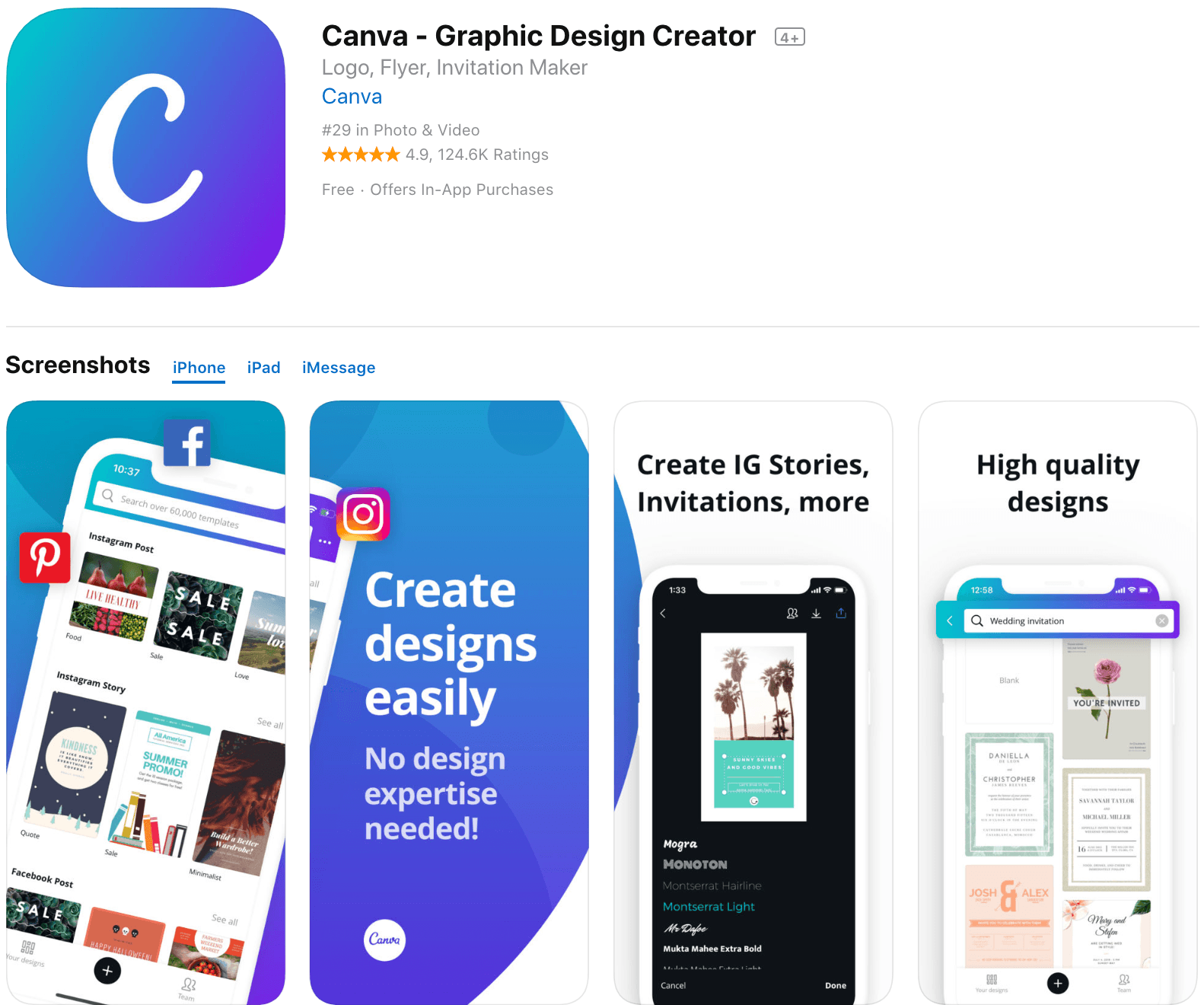
With more than 124,000 reviews on the iOS app store rating it as 4.9 stars, Canva is a must-have free graphic design tool.
This free Instagram Story app enables you to customize virtually every aspect of your design using Canva’s library of frames, stock photos, graphics, and fonts.
Plus, it’s packed with stunning templates formatted for every social media platform.
6. Font Candy
Available on iOS
Great for: Adding and customizing multiple fonts on each post.
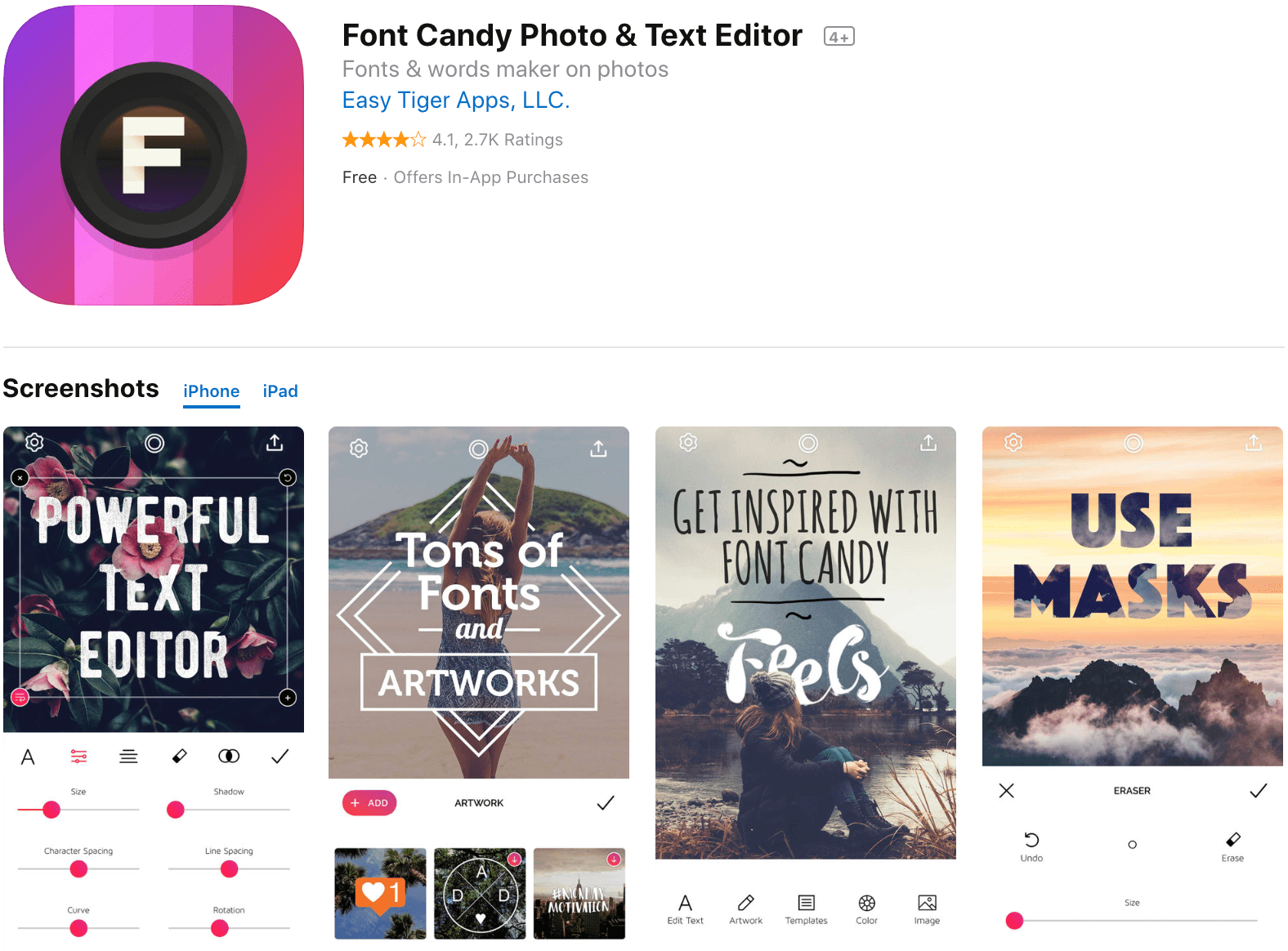
Font Candy does exactly what you’d expect it to.
This Instagram Story app is simple and effective. It comes with more than 45 artistic fonts and powerful text editing capabilities, including text curving, opacity adjuster, and shadow controls.
You can use it to add multiple captions and edit each one separately to ensure your Instagram Stories stand out.
7. Unfold
Great for: Minimal and stylish Instagram story templates.
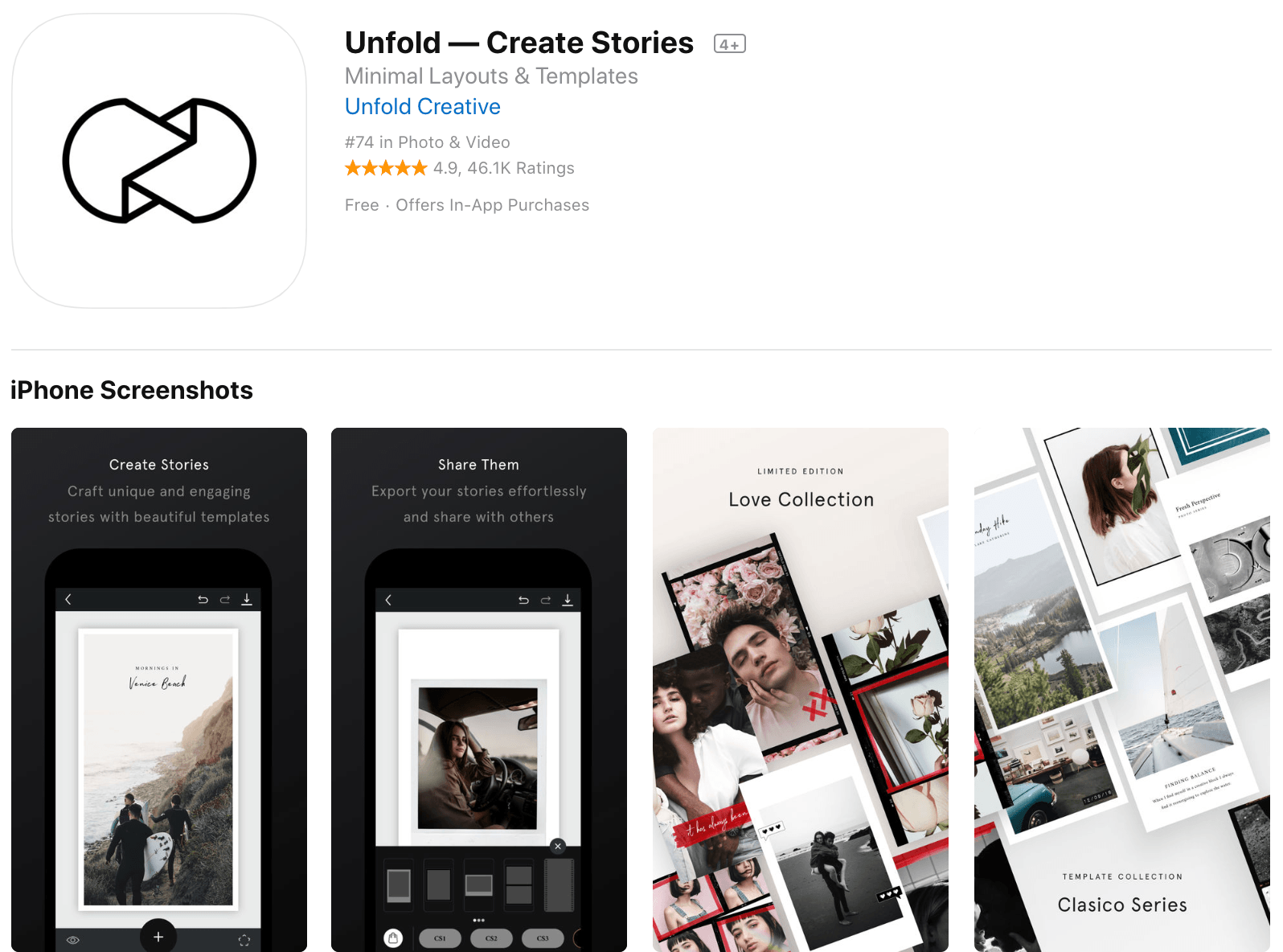
Unfold is a hugely popular Instagram Story app with more than 46,000 reviews and a rating of 4.9 stars.
The app contains a library of classy and minimalist Instagram Story templates. These make it quick and easy to create a clean and modern style.
Unfold is free to use, but there are additional premium features available in the app for a small fee.
8. StoryLuxe
Available on iOS
Great for: Simple templates and filters.
Not unlike Unfold, StoryLuxe provides users with a range of stylish Instagram Story templates, filters, background textures, and colors.
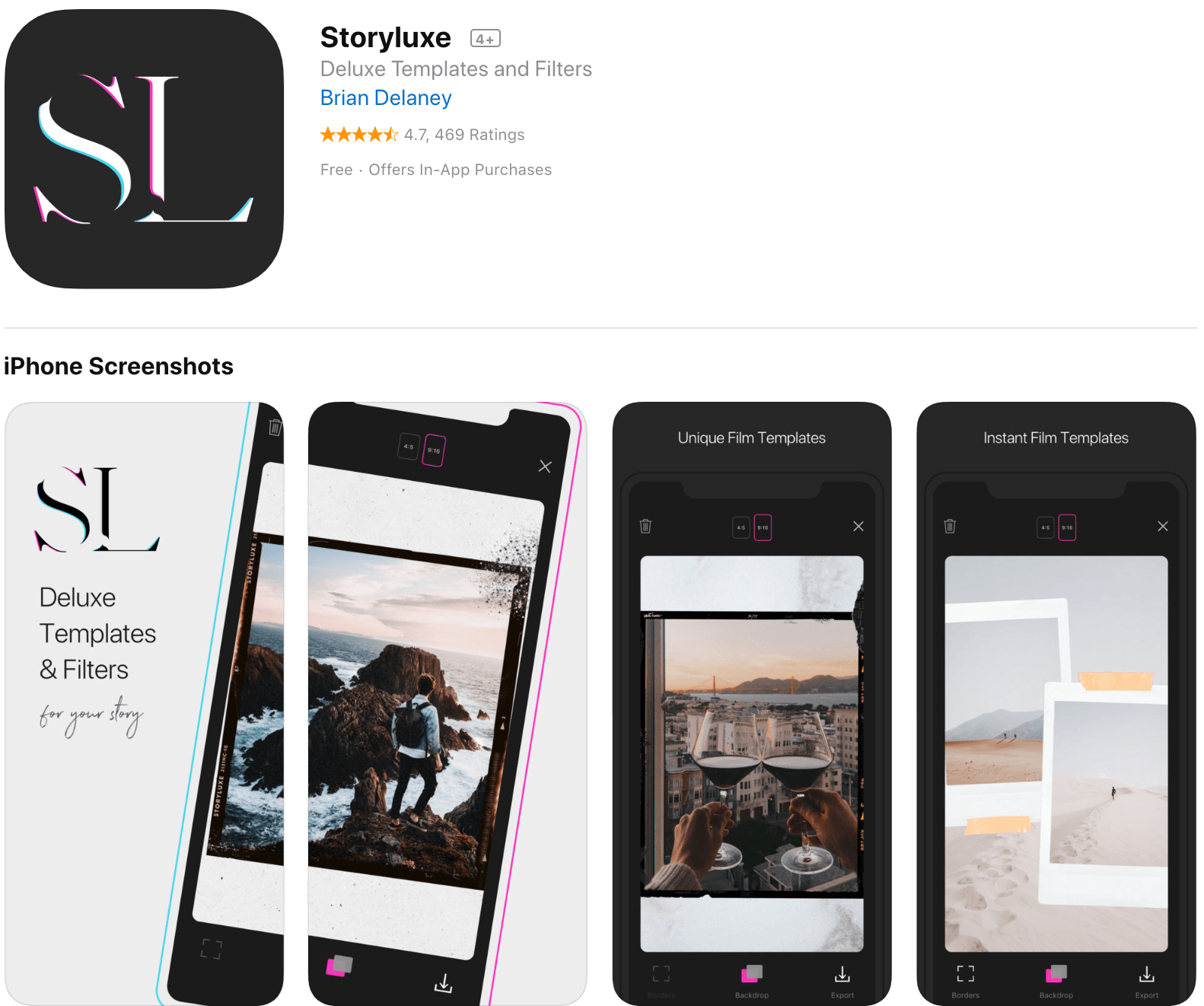
Most of these are inspired by film photography and provide an artsy look.
These filters and templates make it easy to maintain a strong brand look in all of your Stories.
This Instagram Story app is free to use. However, you can upgrade for $2.99 per month to access premium features.
9. Foodie
Great for: Supercharging your foodie posts.
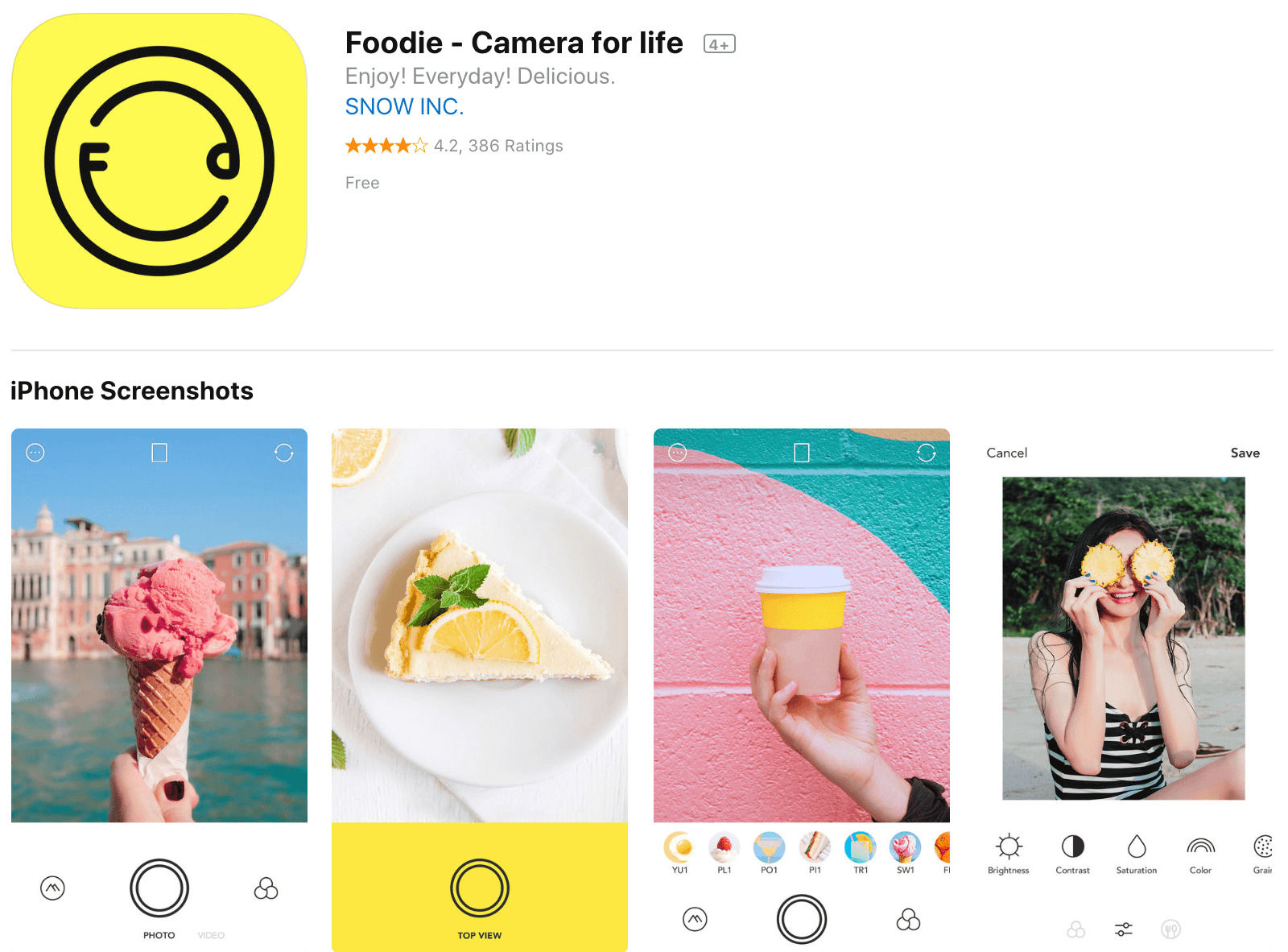
Whenever you want to share a picture of some delicious food, use Foodie.
This free Instagram Story app will take your food pics to the next level with more than 30 filters and a suite of editing tools designed specifically for food pictures.
The best part? Foodie helps you capture a perfect top view photo.
10. InstaSize Photo Editor & Grid
Great for: Avoiding Instagram’s forced cropping and adding a background or border.
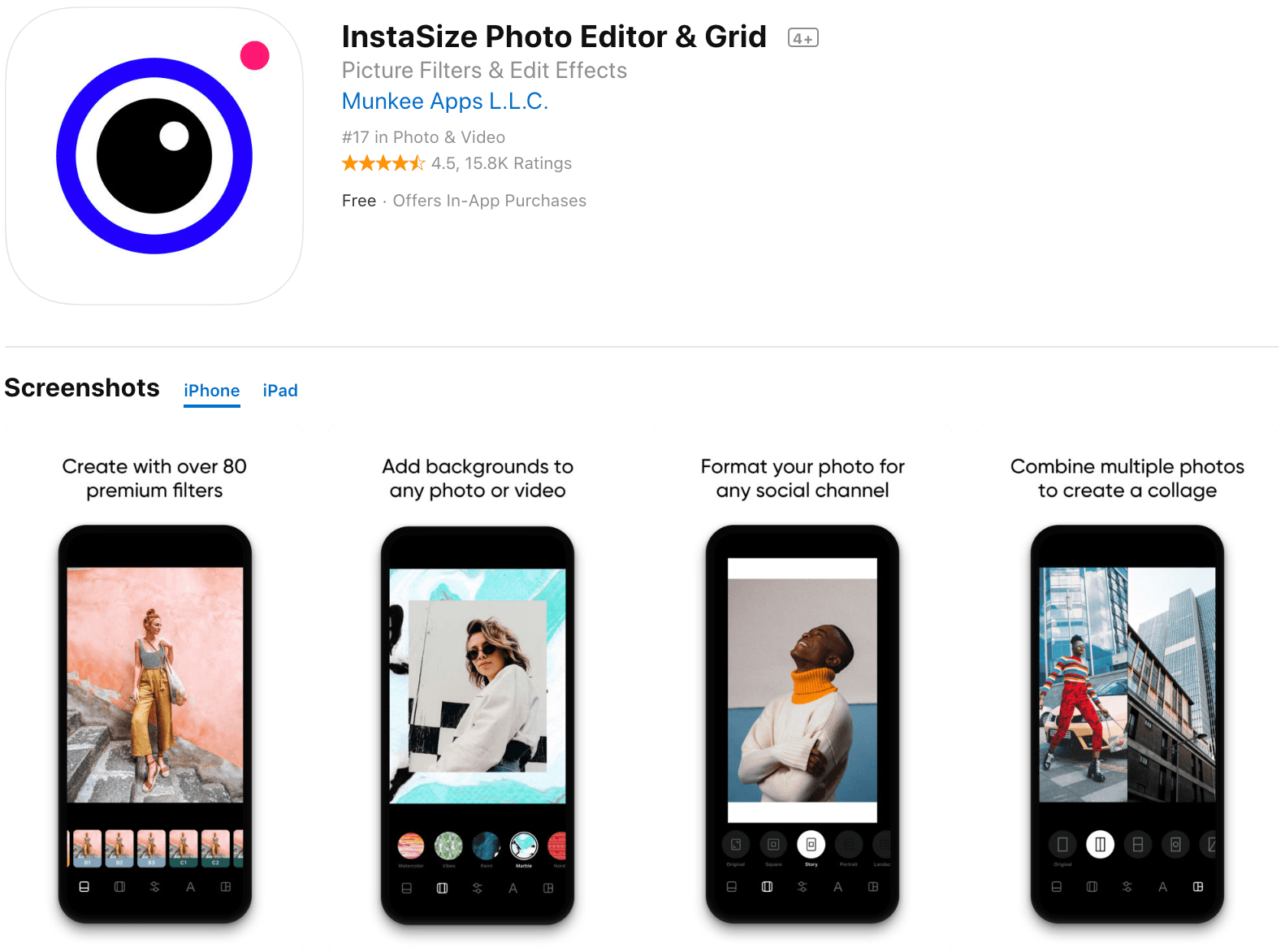
InstaSize Photo Editor & Grid allows you to avoid Instagram’s forced cropping.
You can use this Instagram Story app to add backgrounds and borders to your photos and videos in a number of ways with no fuss.
Instasize Photo Editor & Grid is free to use, however, you can upgrade to access premium features for $4.99 per month.
11. A Design Kit
Available on iOS
Great for: Writing and drawing on your Stories by hand.
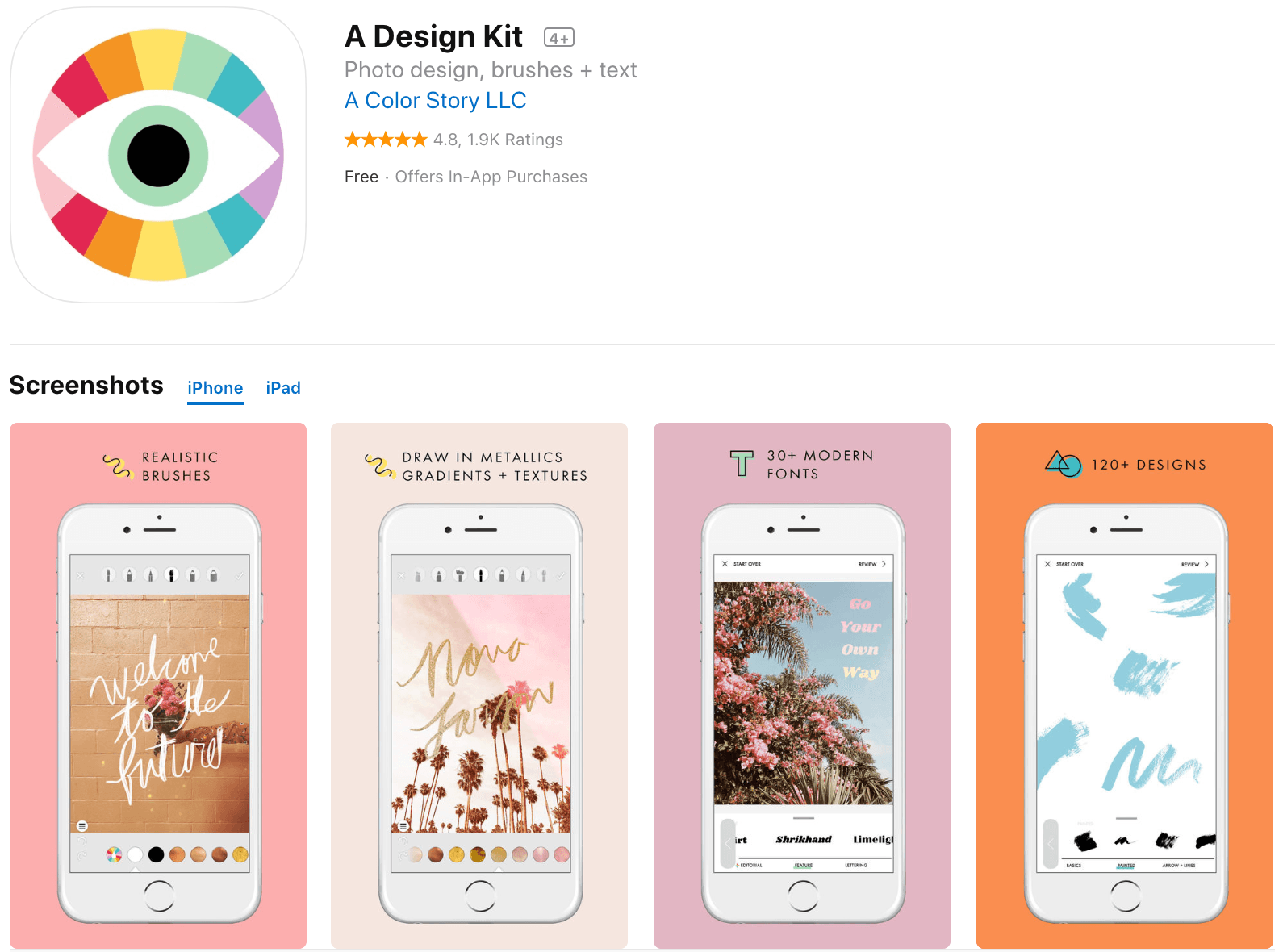
A Design Kit is jam-packed with stickers, backgrounds, textures, and effects.
This Instagram Story app has pencil and brush tools that you can use to draw and write on your photos. It’s the perfect way to add an artistic touch to your stories.
For inspiration, check out the #ADesignKit community hashtag to see designs from other users.
12. Enlight Photofox
Available on iOS
Great for: Creative image editing.
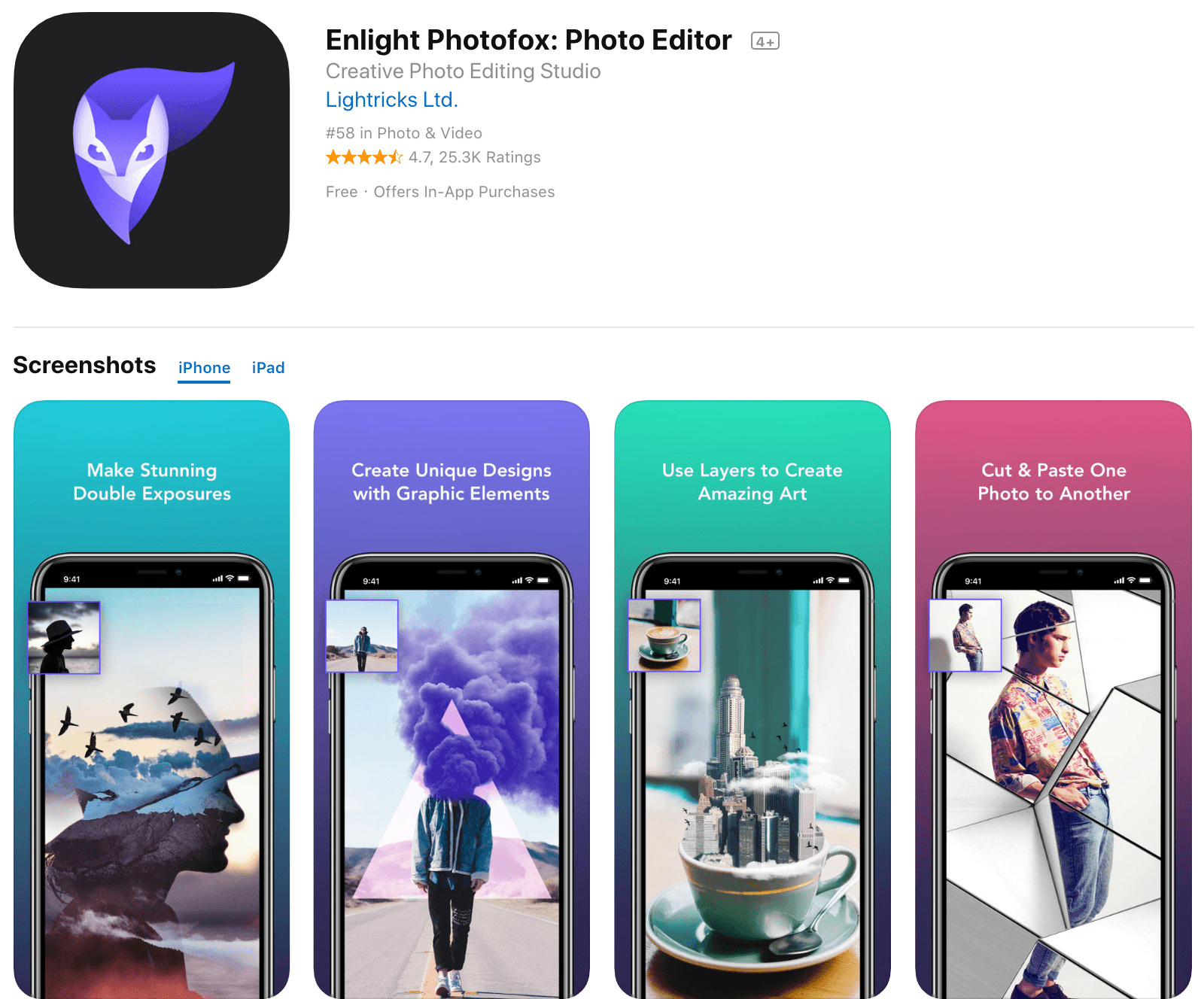
Enlight Photofox is a digital artist’s dream.
You can use this Instagram Story app to add graphics and blend different images together to create stunning designs.
Like most professional image editing apps, Enlight Photofox lets you add and customize different layers to create the perfect image.
Unfortunately, the free version restricts you to just two layers. To unlock the premium features you’ll need to pay $2.74 per month or the one-time fee of $64.99.
13. Prisma Photo Editor
Great for: Transforming your images into art.
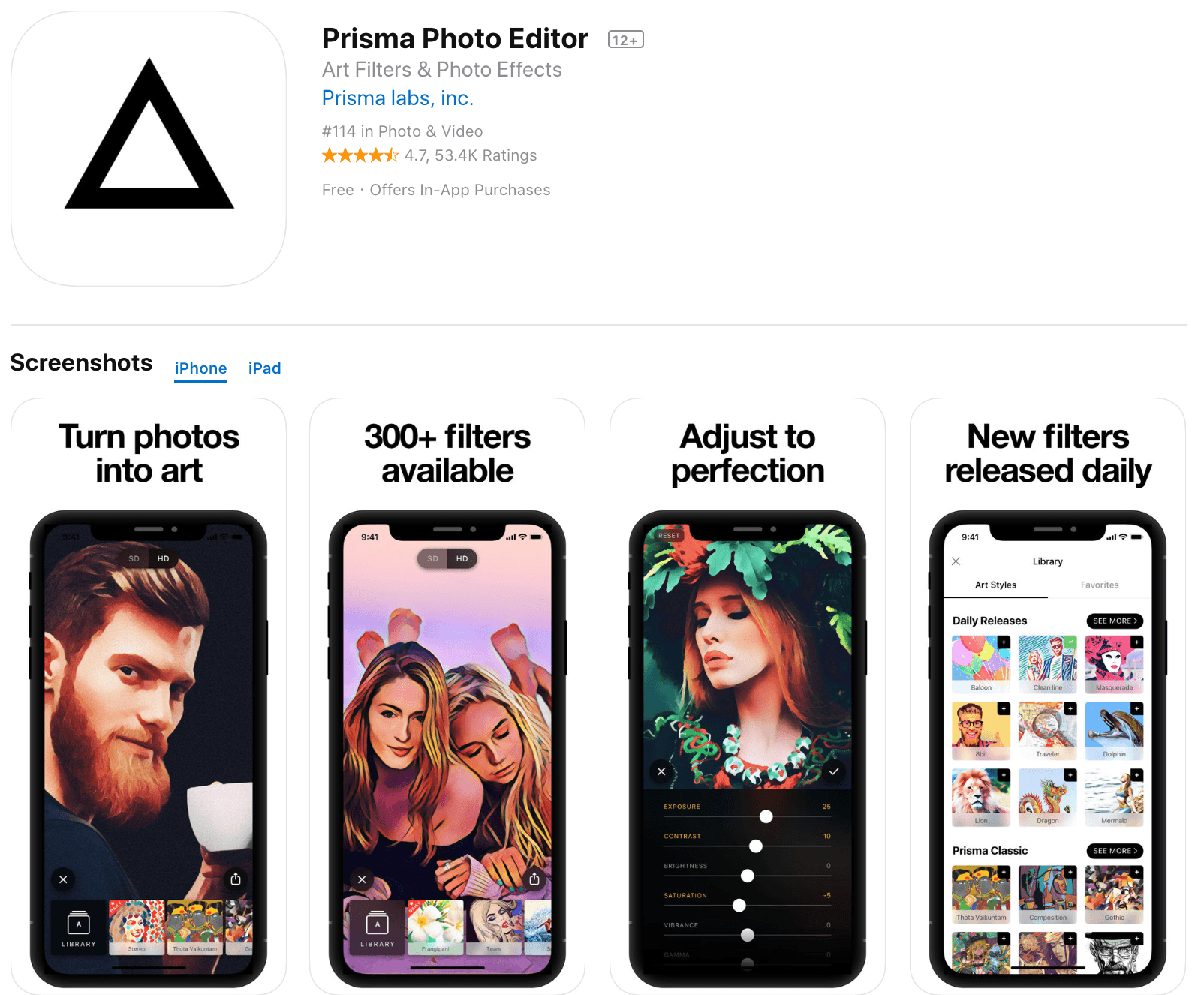
Prisma lets you turn your photos into artistic “paintings” and “drawings.”
This Instagram Story app has more than 300 filters that you can adjust to create the perfect visual effect.
Many of these filters are available for free, but you can upgrade to access the full range for $1.99 per month.
14. Visage
Great for: Retouching portraits and selfies.
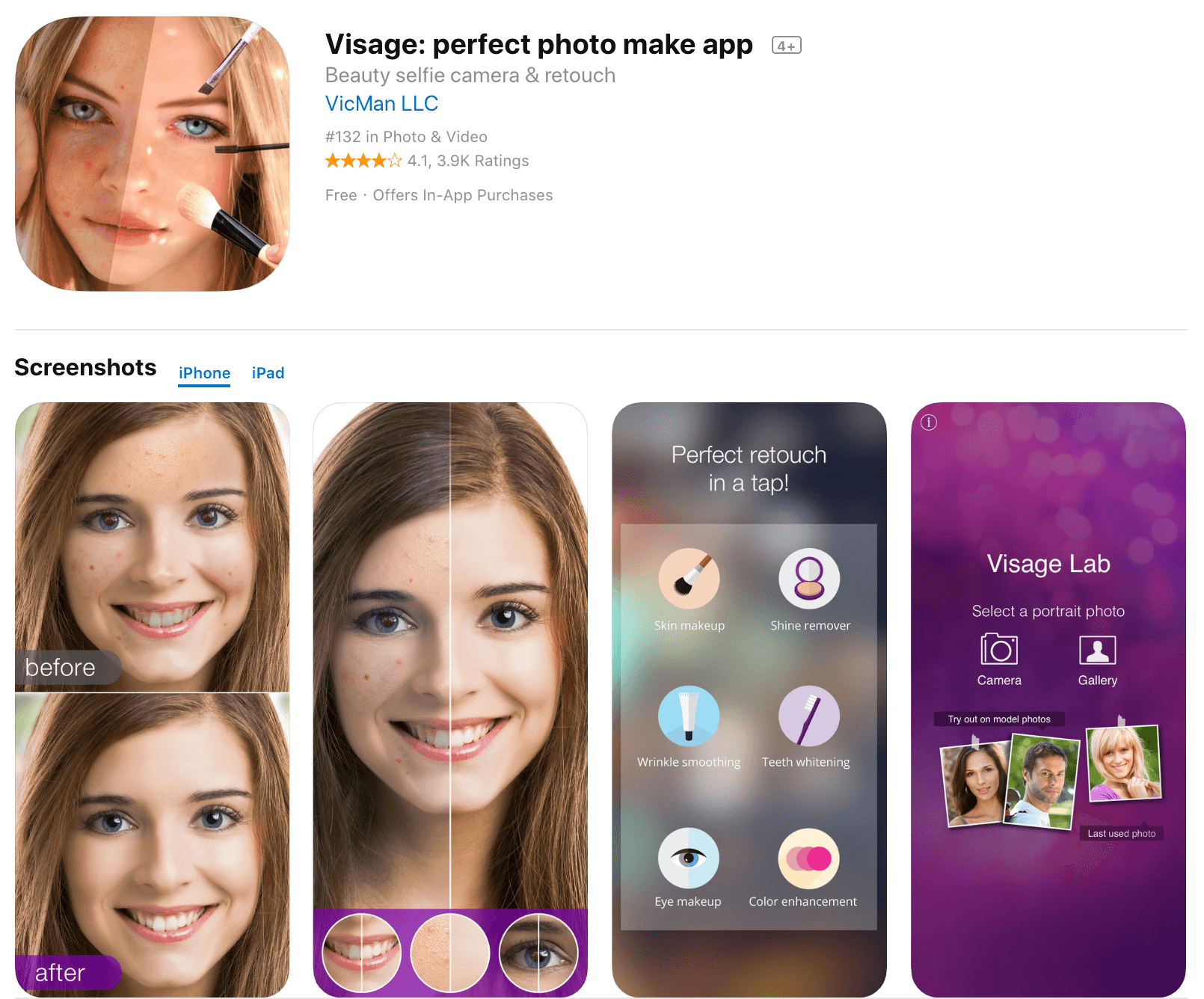
Visage makes it quick and easy to retouch selfies and portrait photos.
You can use this Instagram Story app to reduce skin shine, smooth skin, whiten teeth, remove red-eye, and even apply eye makeup.
The free version displays a lot of ads and includes a branded hashtag, so you’ll probably want to upgrade for $4.99 per month or $9.99 per year to avoid these downsides.
15. Facetune
Great for: Subtly retouching selfies.
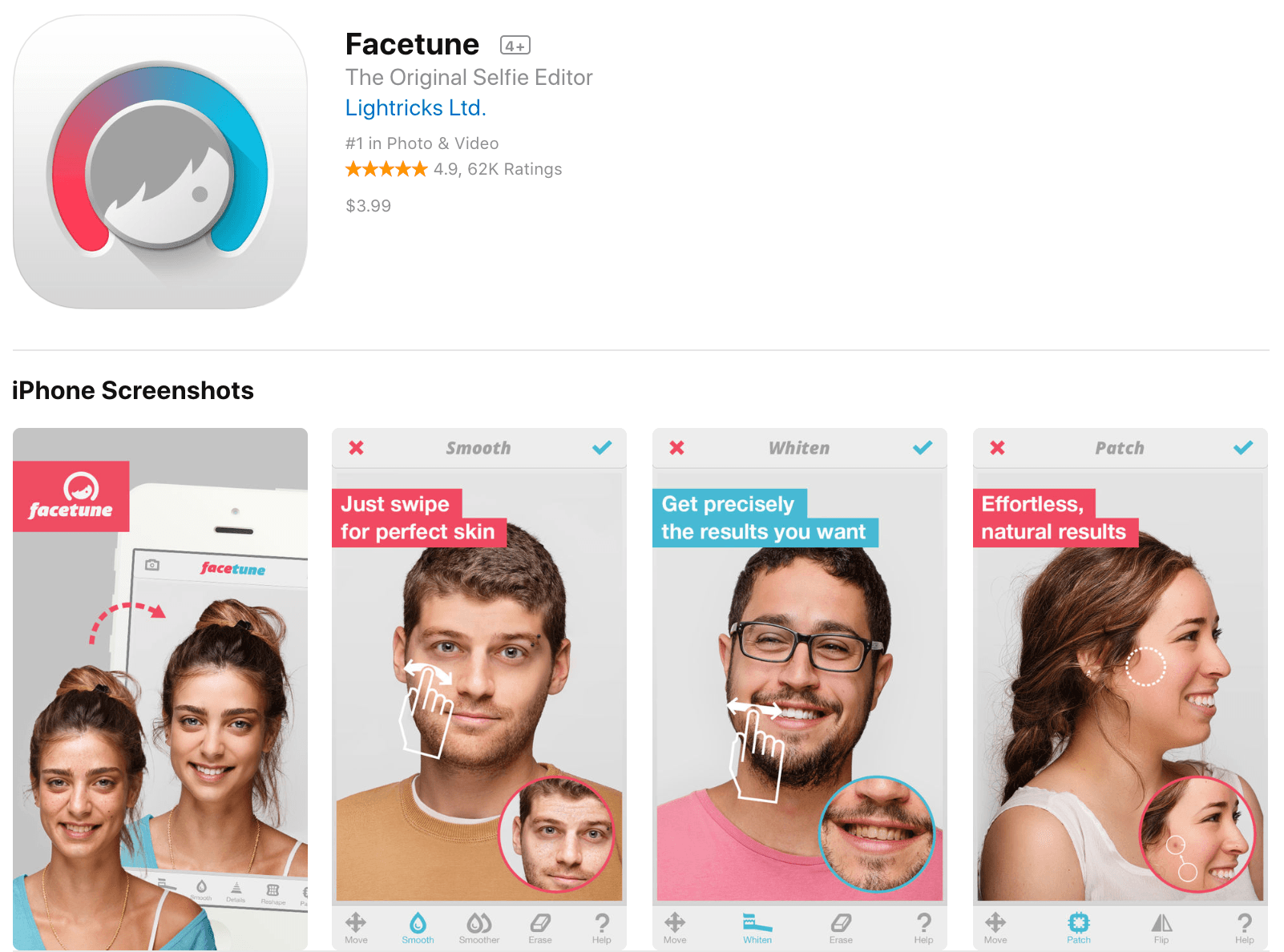
Facetune is similar to Visage and you can use it to whiten teeth, remove blemishes, and smooth skin.
This Instagram Story app seems better suited to people looking to create a more natural look without makeup.
Worried about looking fake?
Don’t be – Facetune makes it effortless to switch between the original image and your edit so that it’s easy to see when you’re getting carried away.
16. Adobe Photoshop Fix
Great for: Retouching and adjusting facial features.
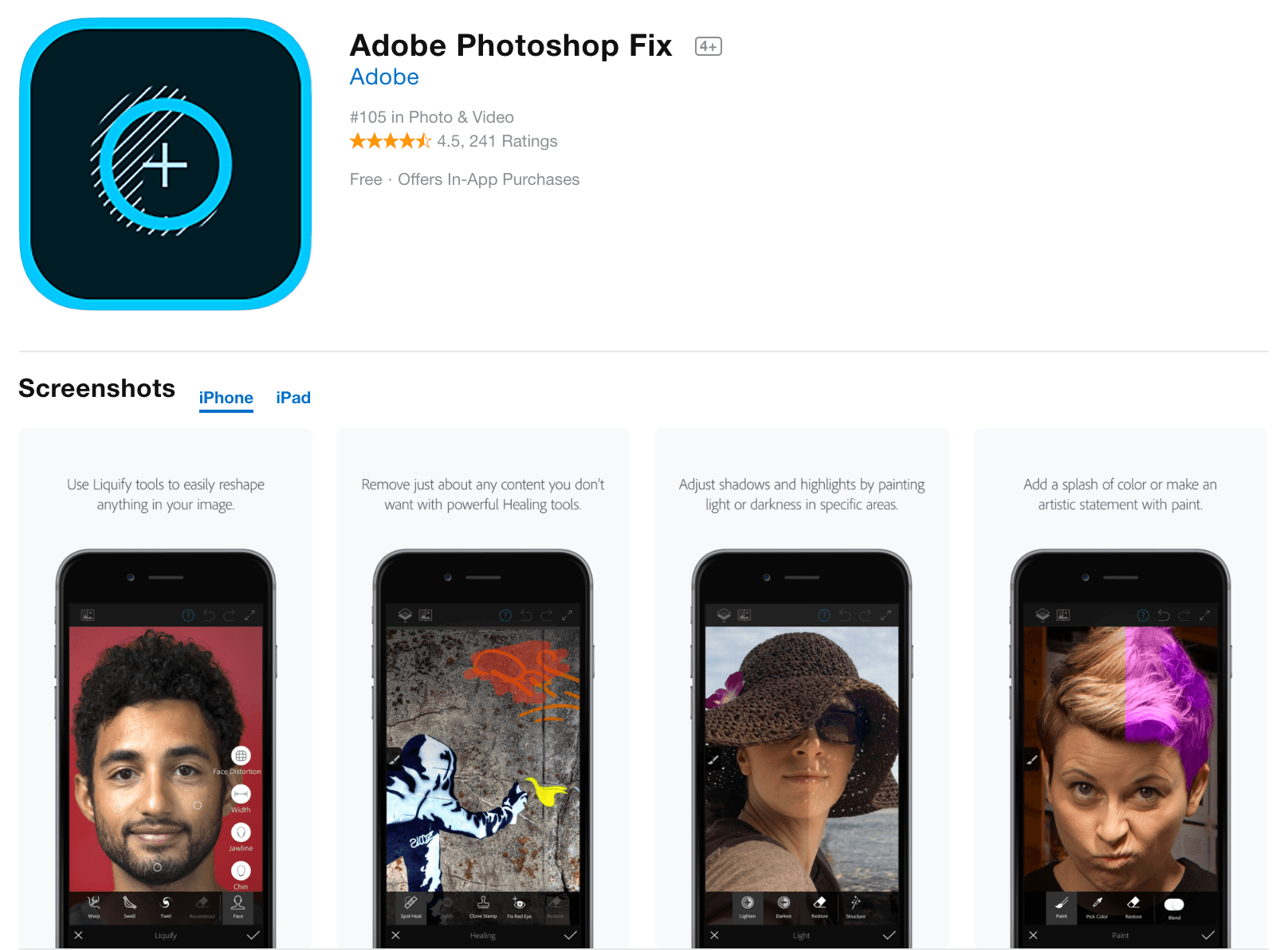
If you’re looking for some serious portrait editing power, check out Adobe Photoshop Fix.
This Instagram Story app doesn’t just let you smooth skin, remove blemishes, and whiten teeth – you can also use it to make detailed adjustments to the facial features themselves with just a few taps and swipes.
You can also use Adobe Photoshop Fix it to adjust colors, highlights, shadows, and more.
17. SKRWT
Great for: Realigning your photos.
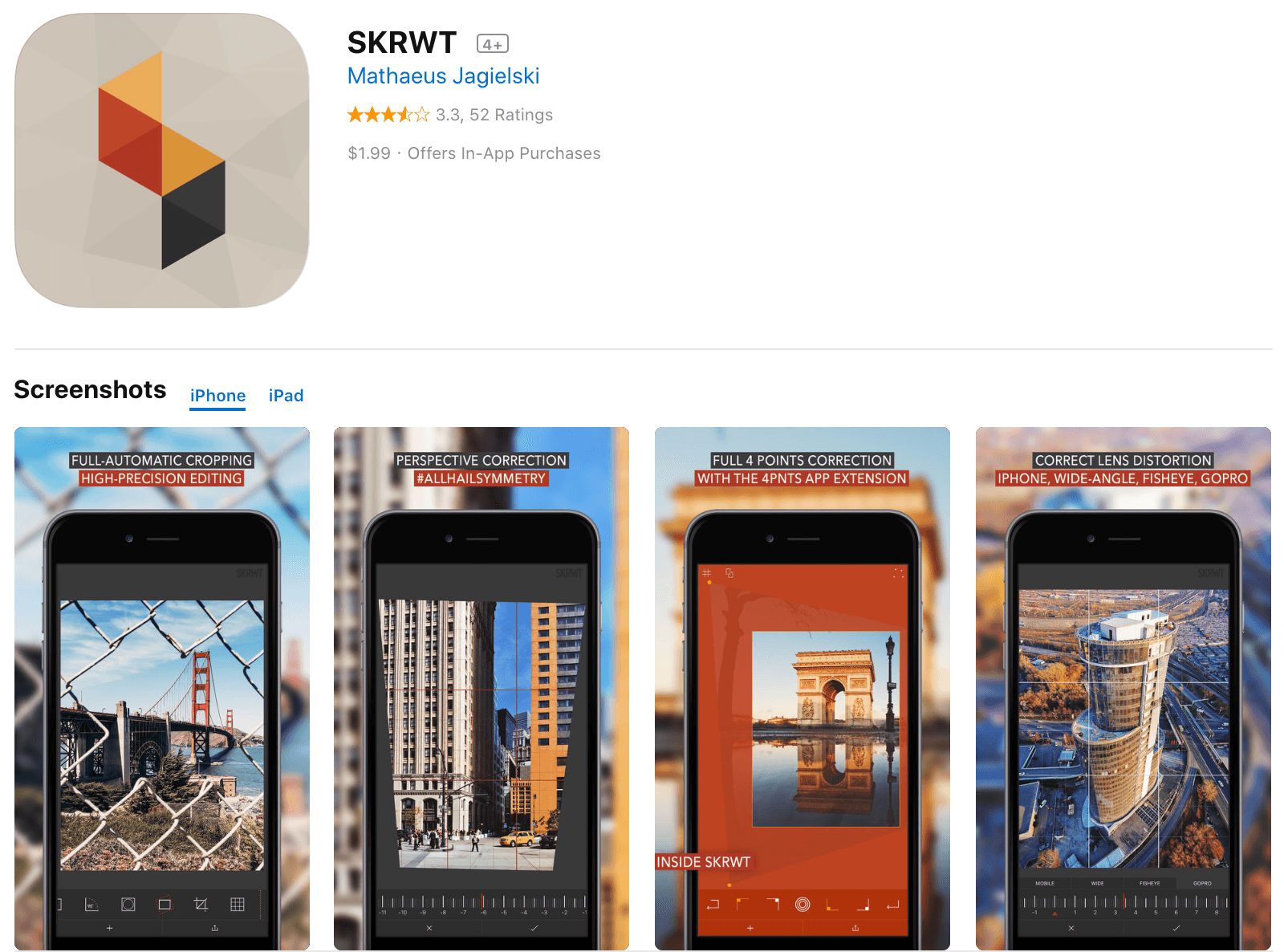
If you take a great photo that just doesn’t look quite right, try using SKRWT to fix it.
This Instagram Story app allows you to adjust the perspective, tilt, crop, and lens distortion so that it looks perfectly aligned.
Plus, it will even do some of this for you automatically.
The Best Instagram Story Apps for Videos
18. Hype Type
Great for: Adding animated text to your videos.
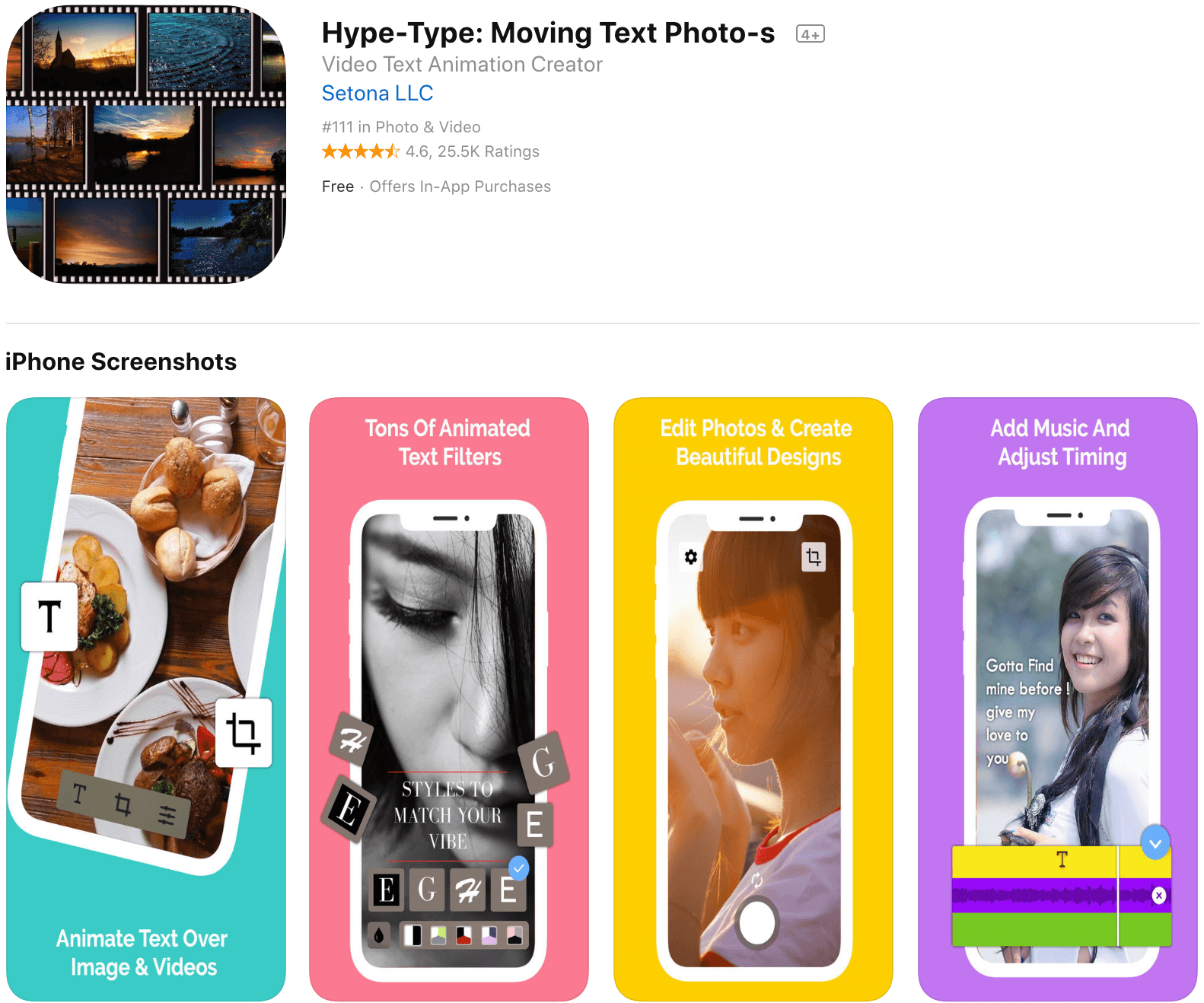
Hype Type lets you add animated text to your videos, boomerangs, and GIFs.
Although you can’t customize the text’s font or colors, this app is great for making sure your message stands out and captures your viewers’ attention.
Unfortunately, the app only lets you add one layer or animated text.
However, you can add more with a simple workaround – just save your post to your phone and reopen it in the app to add another layer.
19. Clipomatic
Available on iOS
Great for: Adding captions to your videos.
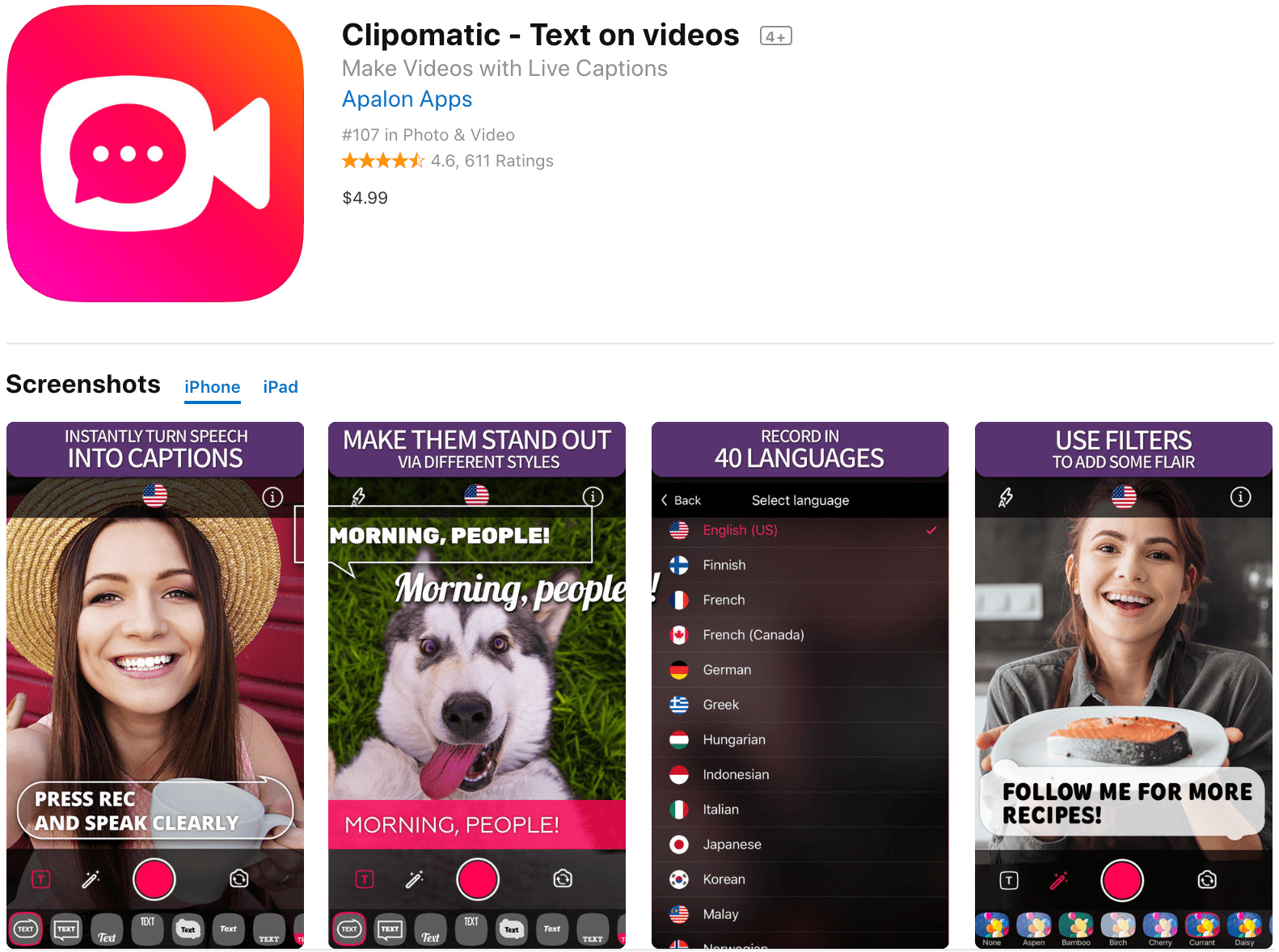
Clipomatic is essential for those with an international audience.
This Instagram Story app turns everything you say into live captions. Just hit record, speak clearly, and your words will appear overlayed on your video.
Plus, the app works in more than 30 languages.
Just like Siri, Clipomatic isn’t perfect. However, you can always edit your captions after recording them.
20. Jump Rope
Available on iOS
Great for: Creating “How-to” videos.
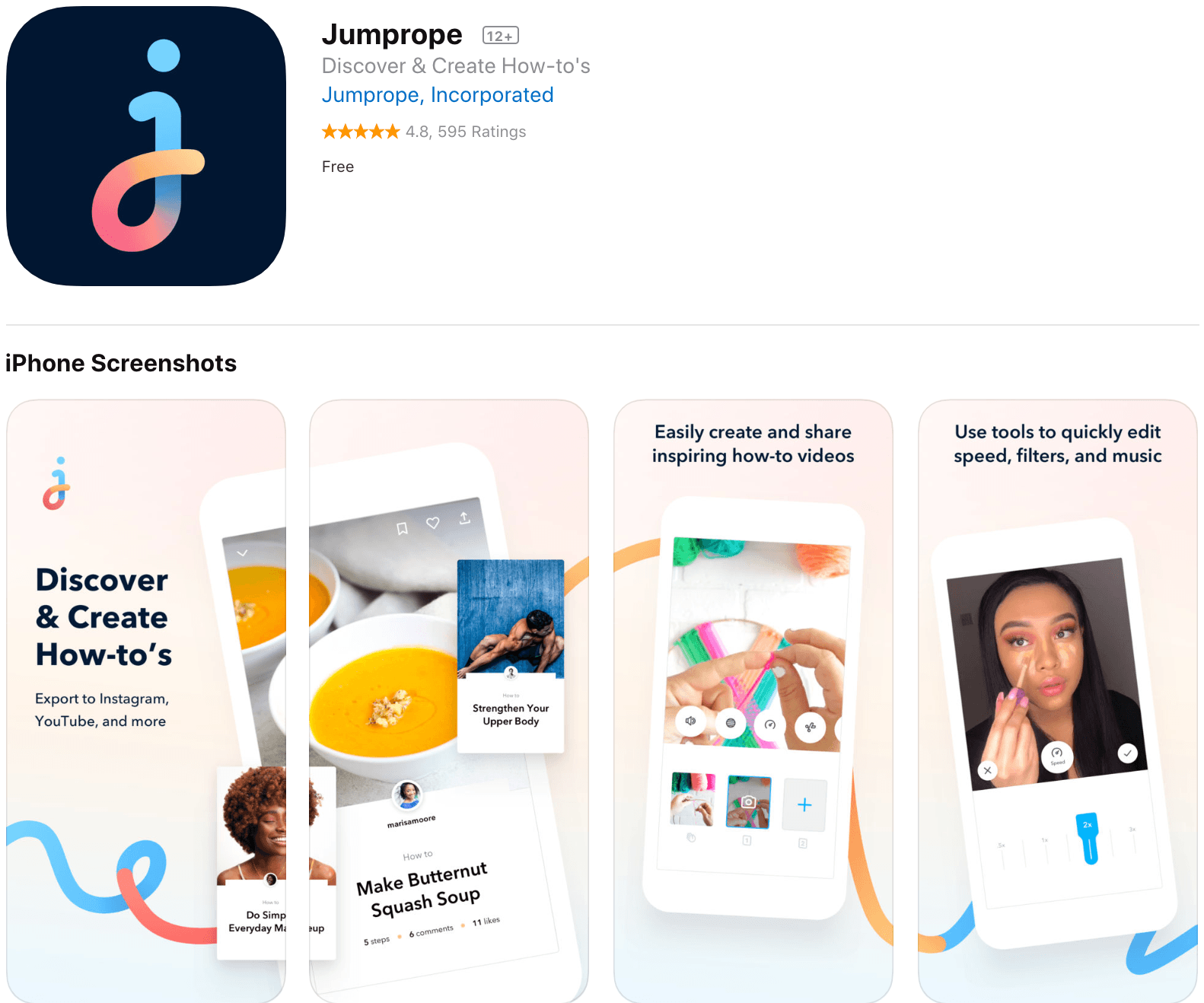
Jump Rope was designed specifically to help you create “How-to” videos for social media platforms.
How-to videos are a great way to engage your viewers and provide value to them.
This app for Instagram Stories allows you to create each step of your tutorial in sequence. You can also add text, edit the music, and adjust the speed of your video clips.
21. Adobe Premiere Clip
Great for: Automatic video editing.
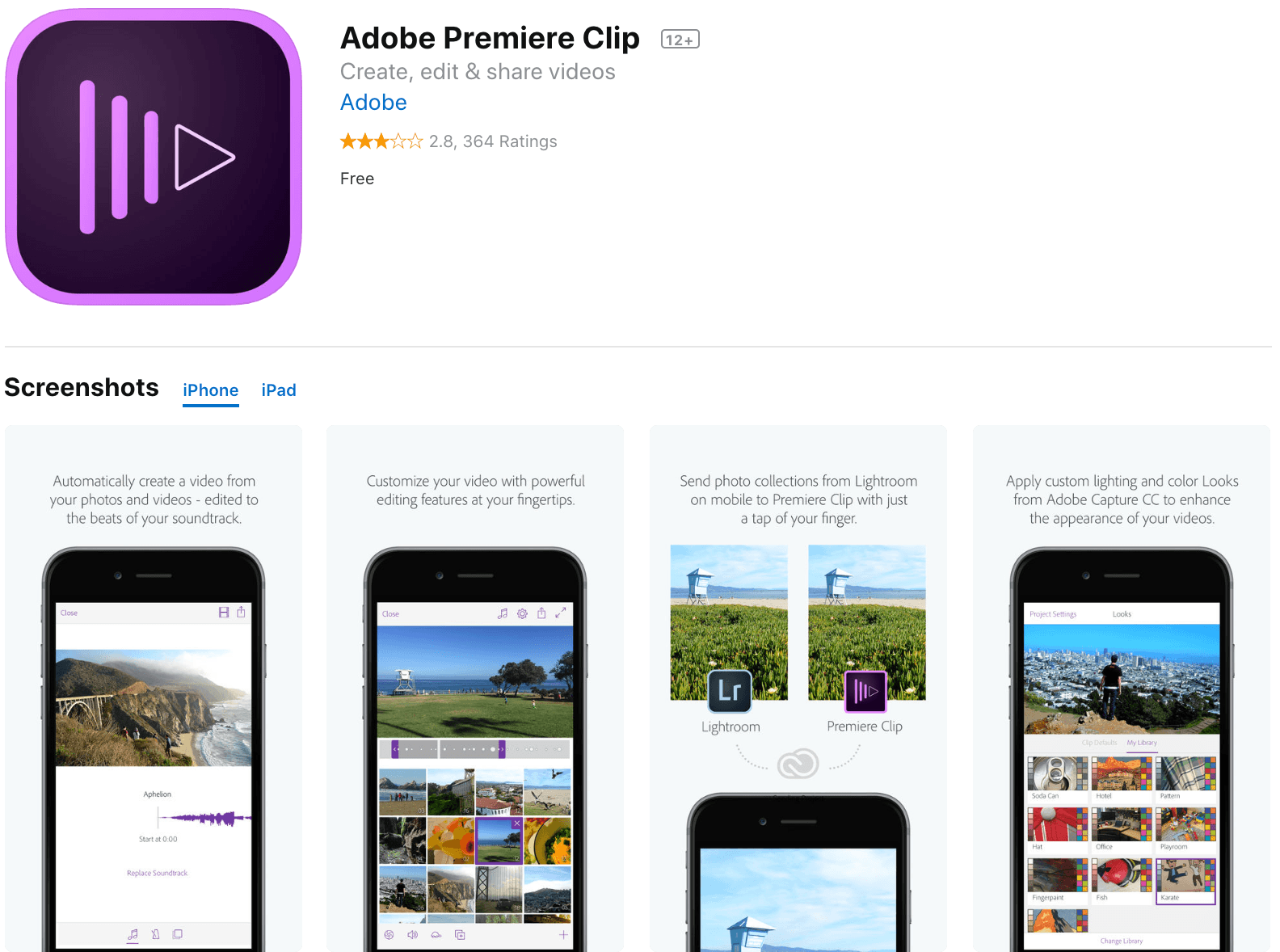
Adobe Premiere Clip helps you to create professional-looking videos fast.
Use its “Automatic” editing mode to trim your clips and add transitions. Or set the editing mode to “Freeform” to edit your video yourself.
You can also use this app for Instagram Stories to add music and automatically color-correct your video clips.
22. Splice
Available on iOS
Great for: Quick and easy video edits.
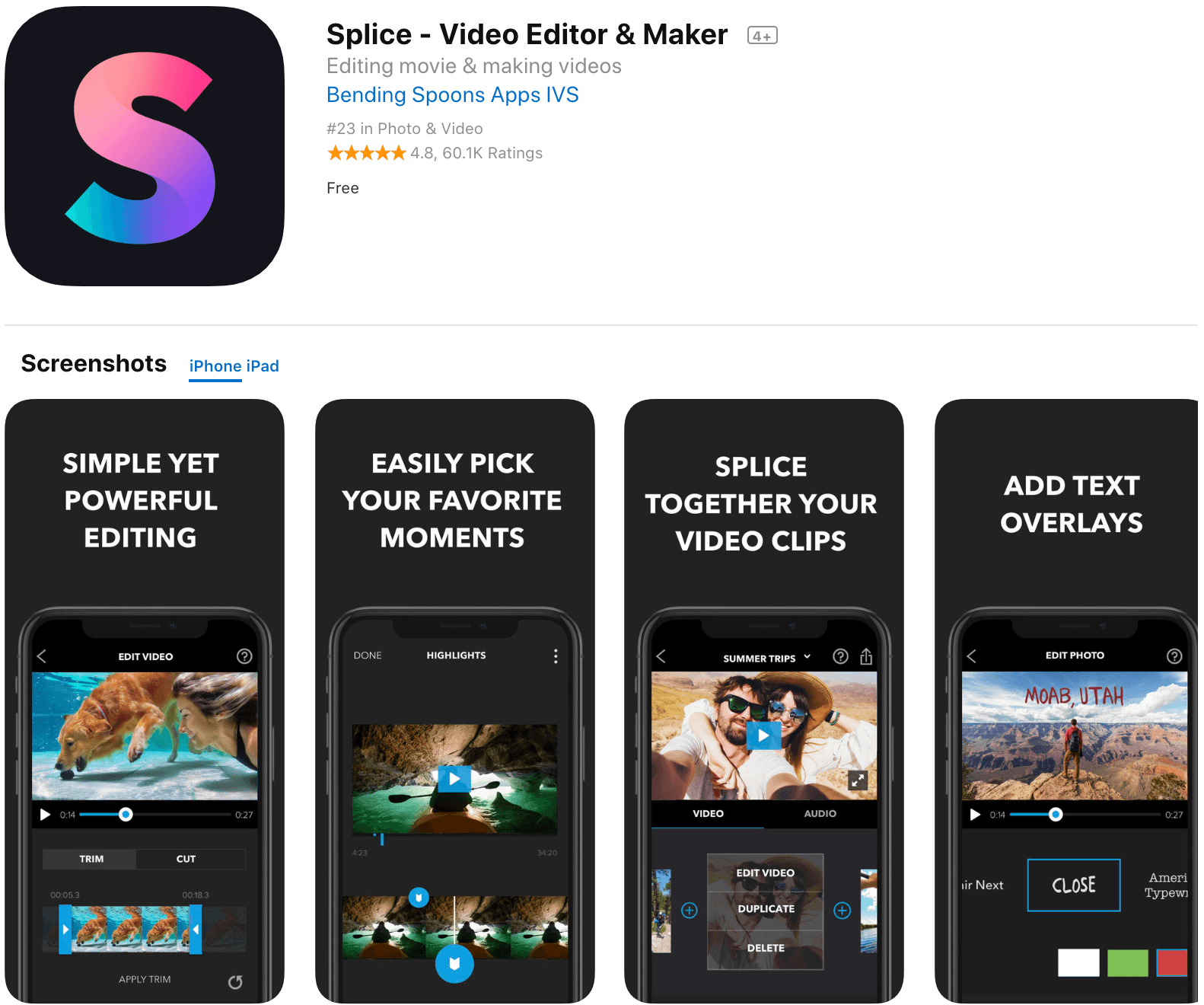
GoPro’s Splice has an extremely simple and intuitive interface.
Use this app for Instagram Stories to combine your favorite video clips into one cohesive video with just a few taps. Then, use the built-in transition effects and music library to complete your masterpiece.
Splice is free to use, but you’ll need to pay $9.99 to remove the app’s watermark.
23. Quik
Great for: Simple automatic video editing.
Quik was designed to make video editing, well, Quik.
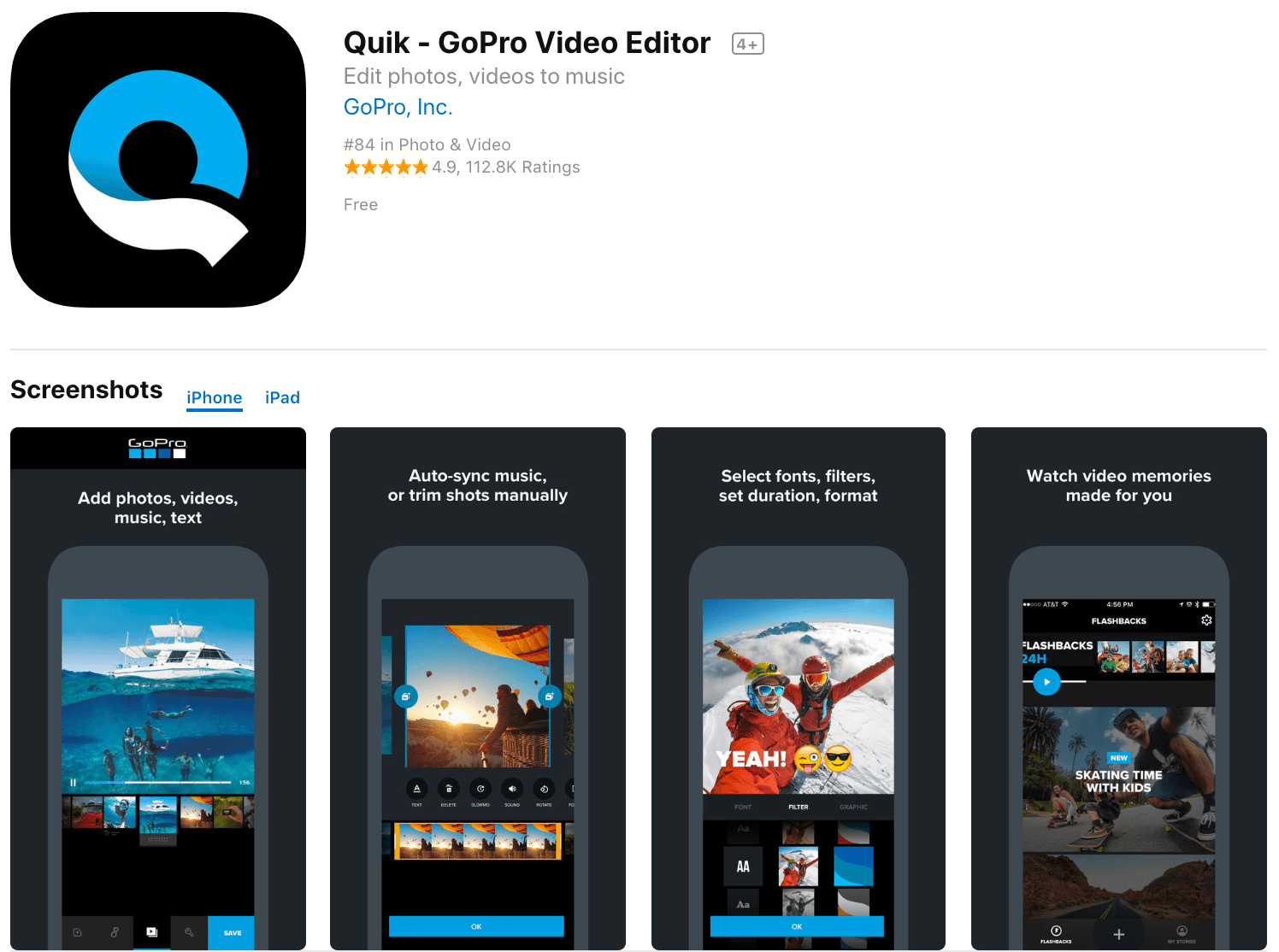
This app for Instagram Stories was also designed by GoPro – but unlike Splice, it’s available to Android users.
Although it has fewer features than Splice, it’s a powerful app.
Quik will automatically comb through your video footage to find the best moments, edit your clips together, and add transition effects.
Plus, you can still edit your video manually to get the perfect result.
24. InShot
Great for: People looking for an all-in-one content creator.
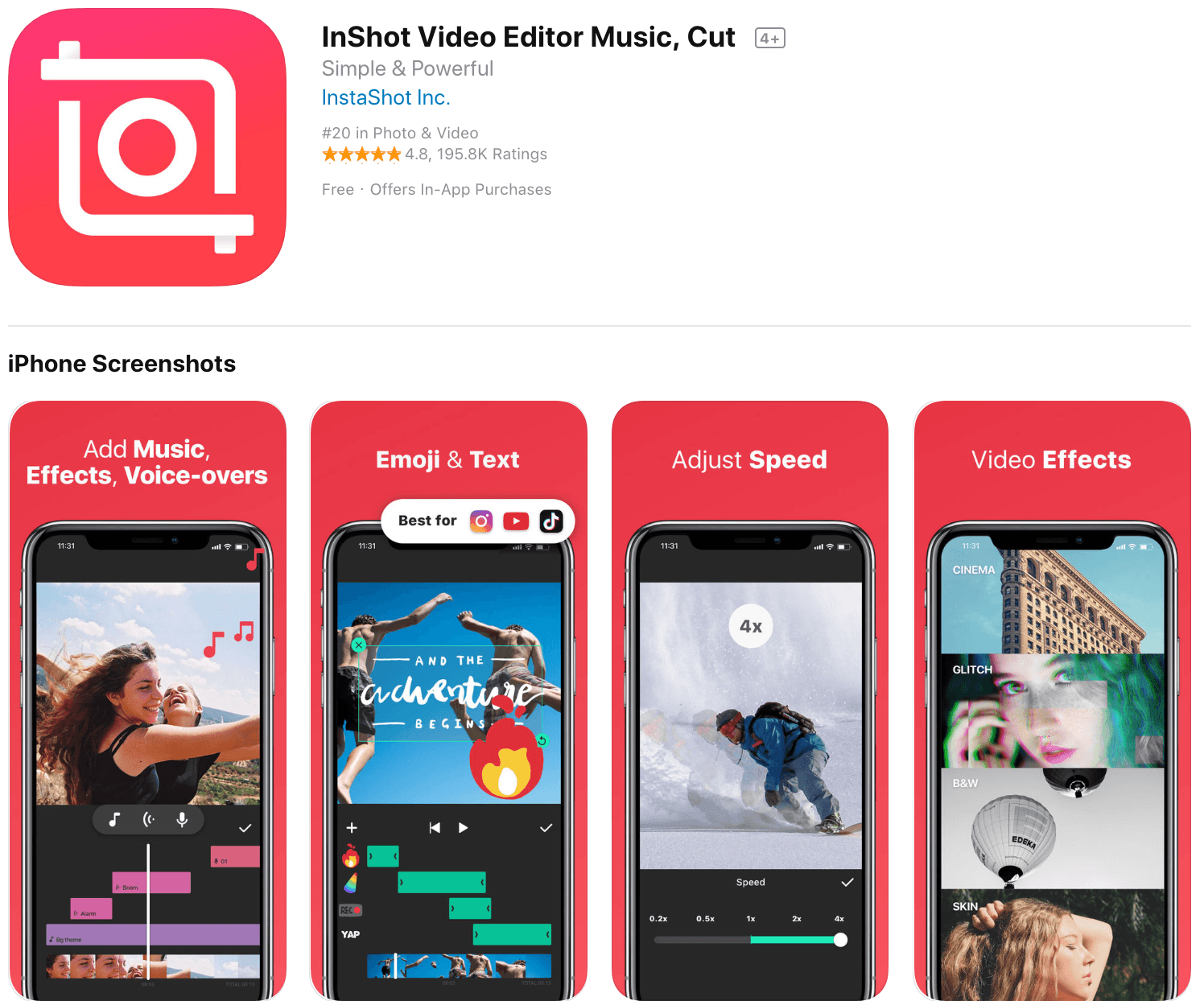
InShot is extremely versatile.
You can use this app for Instagram Stories to edit photos, create videos, and make photo collages.
The free version displays ads within the app and includes a watermark to your posts – you’ll need to pay the $2.99 fee to avoid these drawbacks.
25. KineMaster
Great for: Multicam editing on the go.
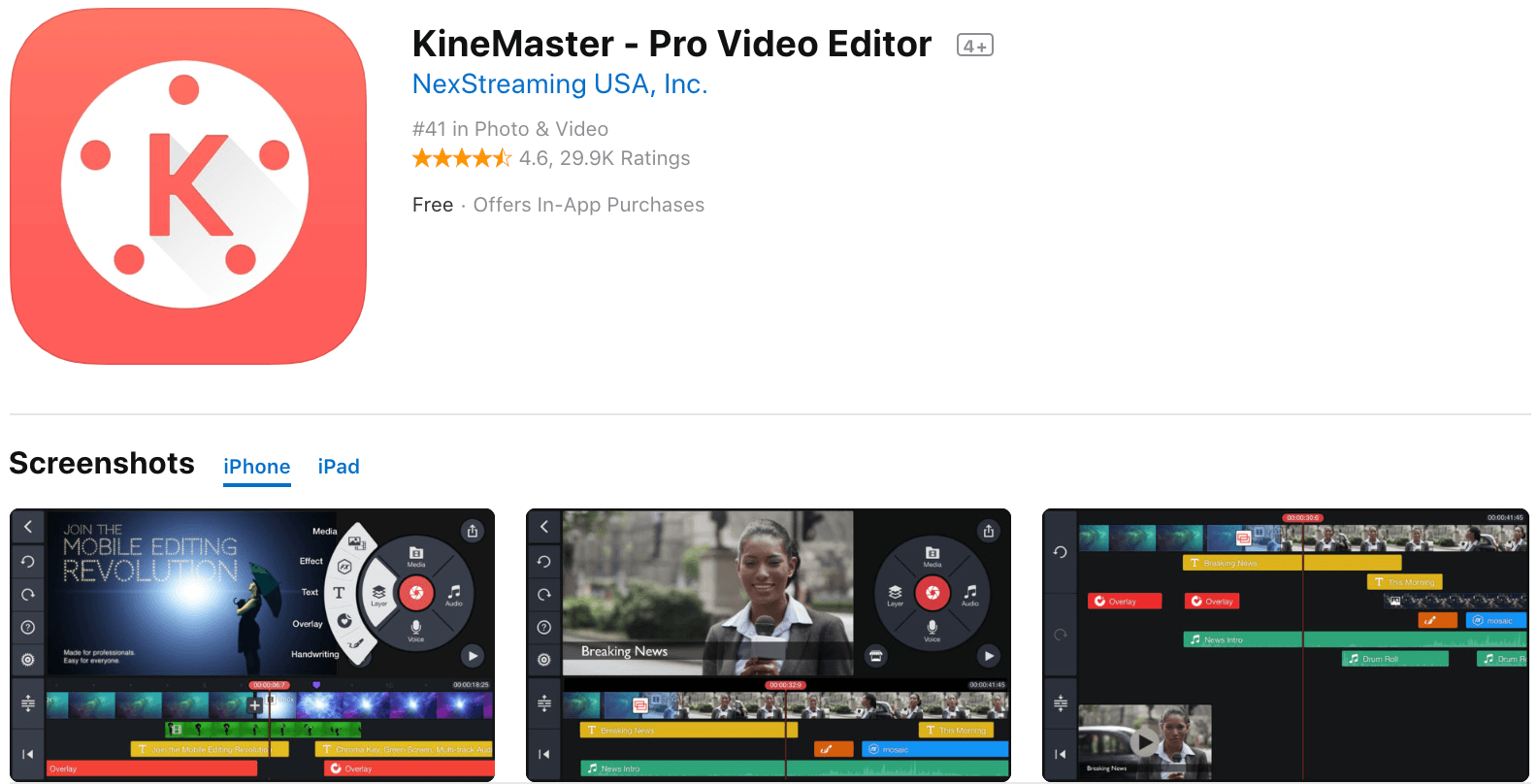
Kinemaster is a simple video editing app packed with sophisticated features.
As you can tell from the images above, the app’s intuitive interface makes it easy to put together a multicam video edit wherever you are.
The free version of this app for Instagram Stories adds a watermark to all of your videos. To remove the watermark, you’ll need to pay the $4.99 monthly fee.
26. iMovie
Available on iOS
Great for: Apple fans wanting an intuitive and familiar video editor.
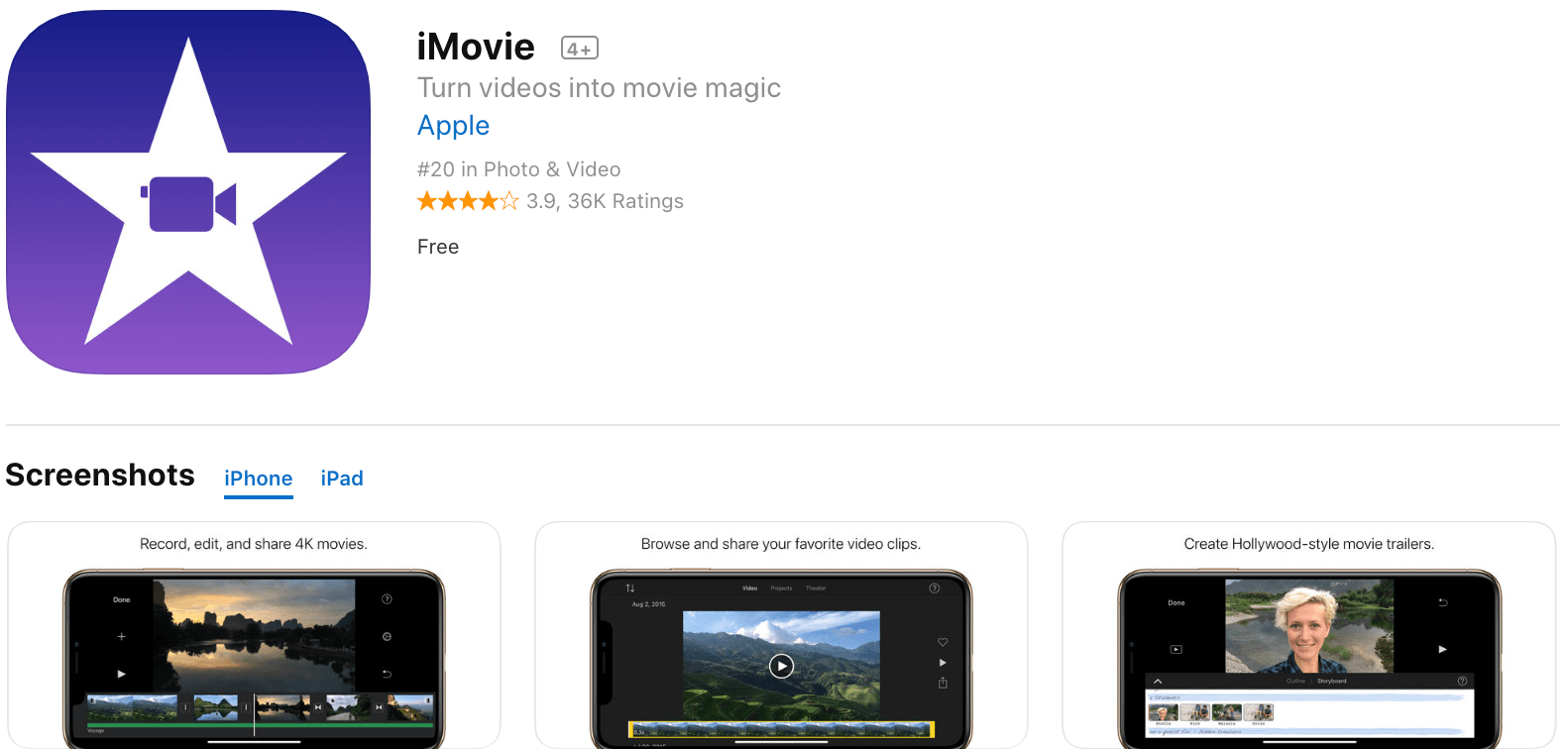
For Apple fans, the iMovie makes video editing feel familiar – the drag and drop interface is extremely intuitive.
This app for Instagram Stories has all of the features you’d expect.
You can trim clips, add music, and even record audio within the app – perfect for a quick voiceover.
27. PicPlayPost
Great for: Creating video collages and acapella videos.
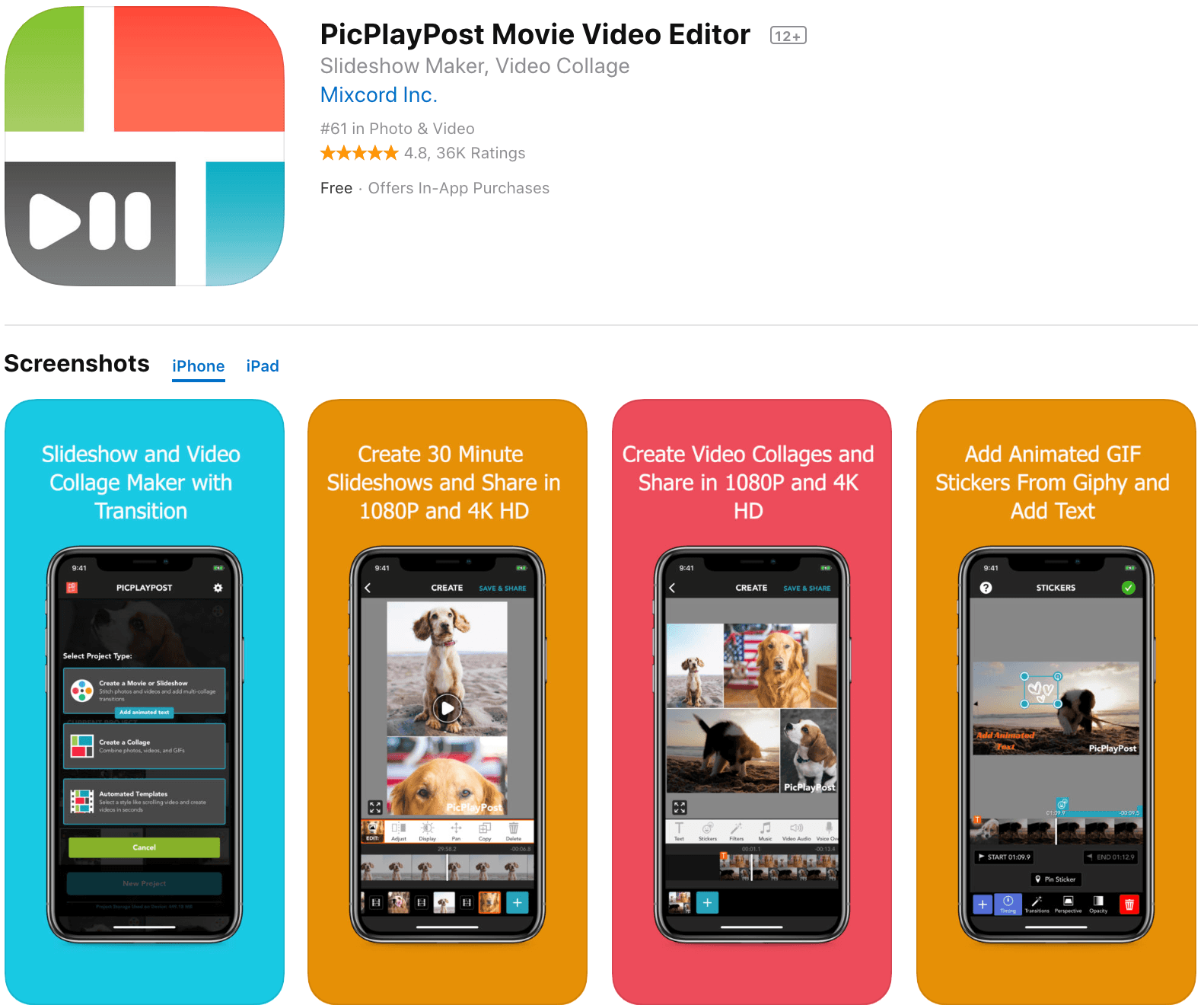
PicPlayPost is the ultimate video collage maker.
You can use it to display multiple clips at the same time. This makes it perfect for creating acapella videos or narrating in one video while demonstrating something in another.
This app for Instagram Stories provides a free 14-day trial and then costs $5.99 per month.
28. Magisto
Great for: Professional-level AI video editing.
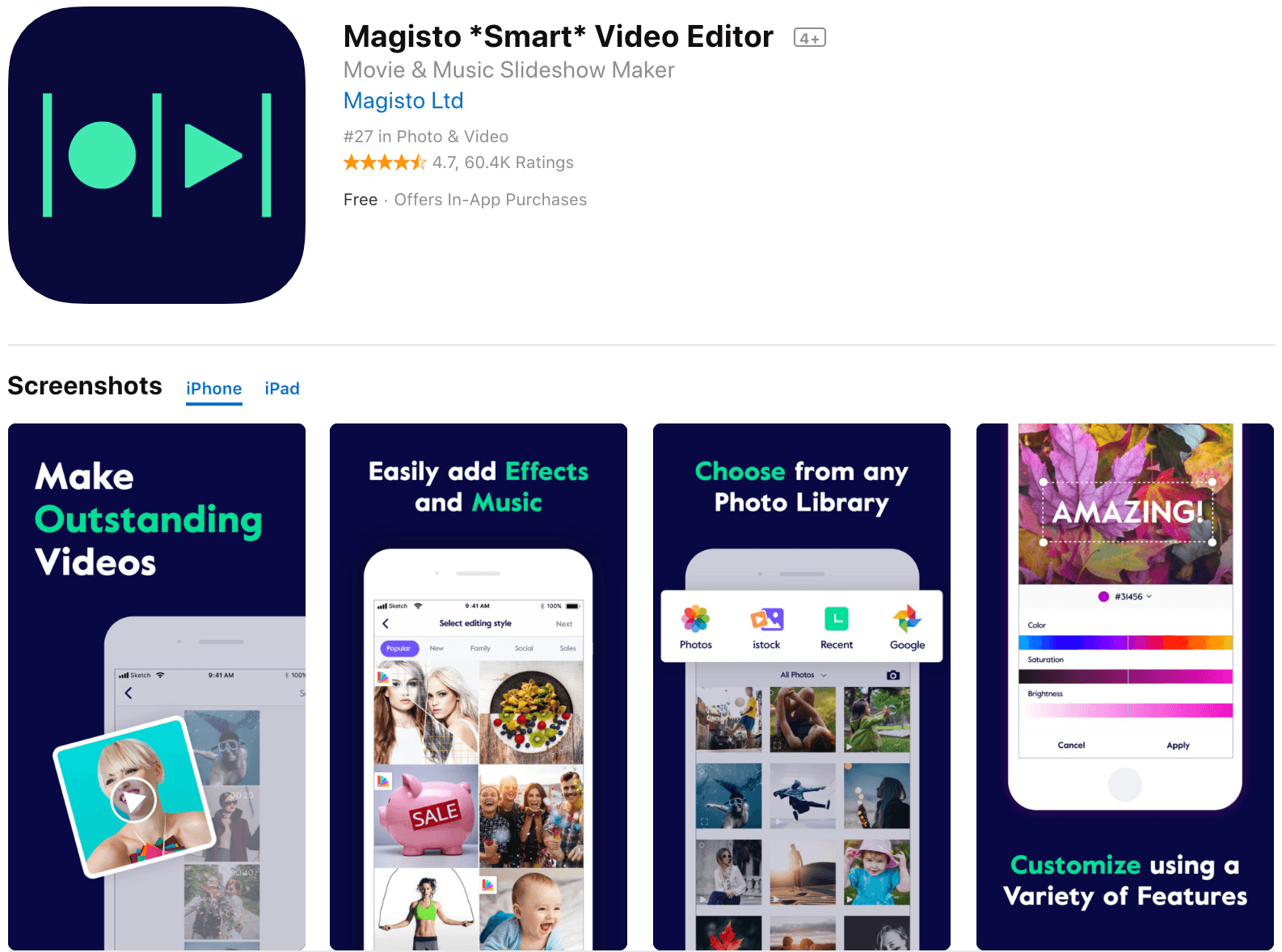
Magisto will create an entire video for you.
Simply pick a style such as “Traveler” or “Clean,” add your video clips, choose some music from the built-in library, and let Magisto do the rest.
And don’t worry – you can always edit your video manually if you need to tweak something.
This app for Instagram Stories provides a free 7-day trial and then costs $25.99 per month.
29. FilmoraGo
Great for: Basic video edits.
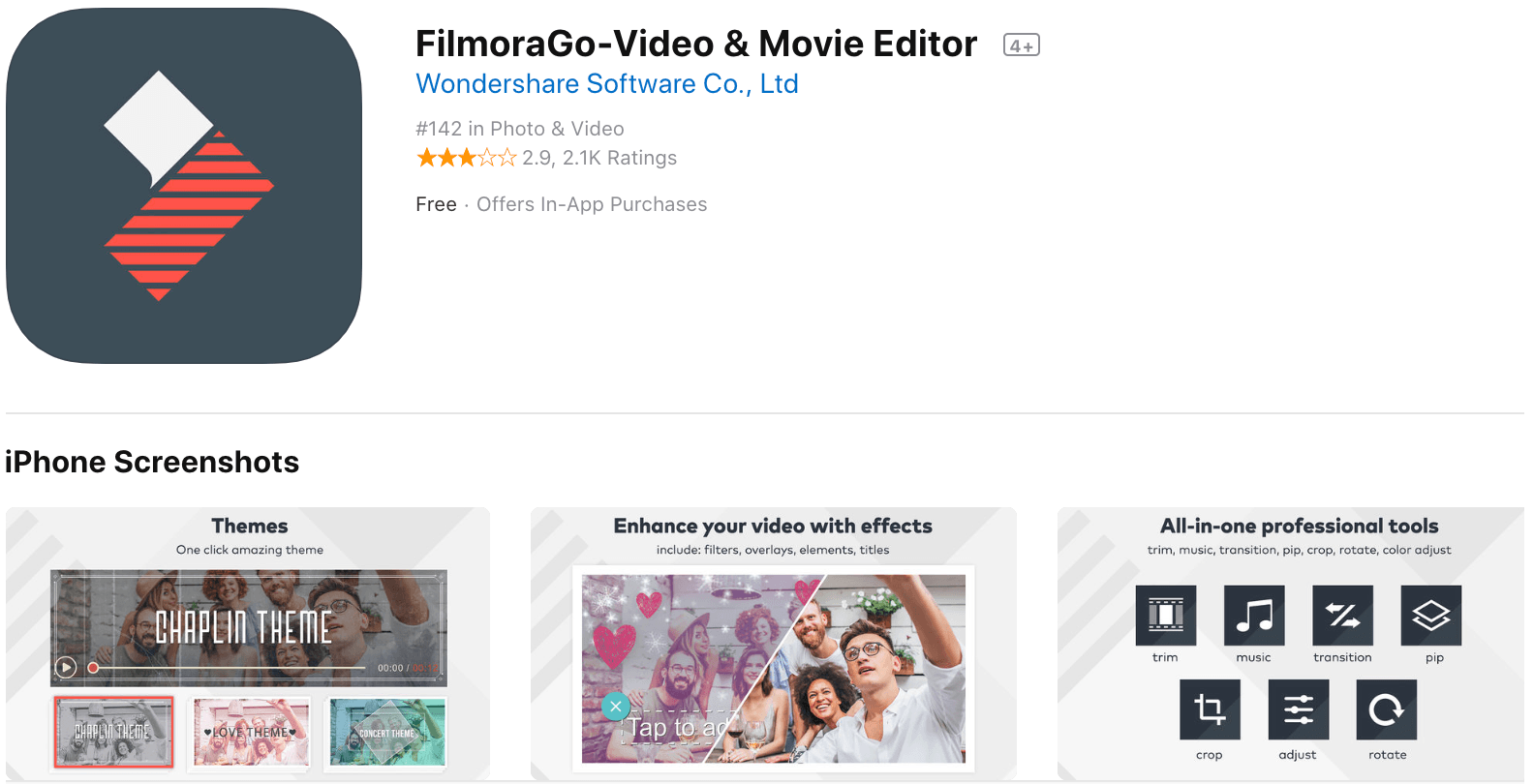
FilmoraGo is another video editing app worth checking out.
This app for Instagram Stories provides themes, effects, filters, overlays, and other elements that you can use to create awesome content.
It’s free to use although it does cost $1.99 to remove the watermark from your videos.
Summary
There are countless apps for Instagram Stories.
However, it doesn’t matter how many tools you have if you don’t know how to use them. So ultimately, it’s best to choose two or three and practice using them.
In summary, here are 29 Instagram Story apps and what each is particularly good for:
- VSCO: Brilliant for effects and classic-style filters.
- Afterlight 2: Ideal for artistic overlays and intuitive photo editing.
- Adobe Spark Post: Add graphics and edit photos in one app.
- Over: Overlaying graphics and text.
- Canva: Great for adding pro graphics fast.
- Font Candy: The ultimate font editor.
- Unfold: Perfect for stylish Story templates.
- StoryLuxe: Great for simple and minimal filters and templates.
- Foodie: Awesome for giving your foodie posts a boost.
- InstaSize Photo Editor & Grid: Perfect for avoiding Instagram’s forced cropping.
- A Design Kit: Ideal for drawing and writing by hand.
- Visage: Ideal for retouching selfies.
- Facetune: Another retouching app.
- Adobe Photoshop Fix: Ideal for adjusting facial features and retouching portraits.
- Enlight Photofox: Perfect for getting creative with your images..
- Prisma Photo Editor: Transform your photos into art.
- SKRWT: Realign your photos.
- Hype Type: Add animated text to your videos.
- Clipomatic: Add captions to your videos in no time.
- Jump Rope: Perfect for creating “How-to” videos on the fly.
- Adobe Premiere Clip: Automatic video editing made simple.
- Splice: Ideal for fast, simple video edits.
- Quik: Simple, automatic video editing.
- InShot: An all-in-one Instagram content creator.
- KineMaster: Multicam editing on the move.
- iMovie: For Apple users looking for an intuitive mobile video editor.
- PicPlayPost: Perfect for creating acapella videos and video collages.
- Magisto: Professional-level AI video editing.
- FilmoraGo: Basic video edits wherever you are.
Have we missed any great apps for Instagram Stories? Do you have a go-to app? Let us know in the comments below!